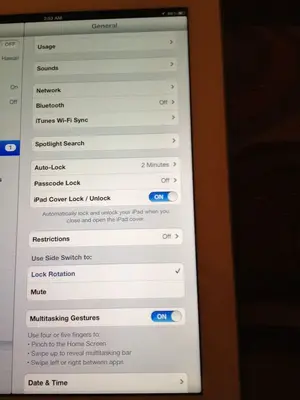Gabriel1
iPF Noob
Mr. Paul said:I don't know me too.
That's why I have decided to wrote to you...
Can you help me please?
Mr. Paul
Hopefully someone else here has an idea, in the meantime I'll check out the iOS guide to see if I can see anything in there.
The Archangel