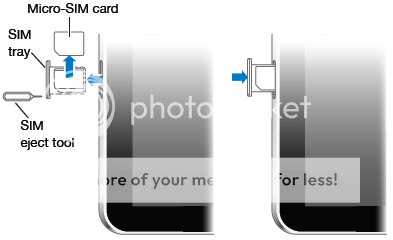joepemberton
iPF Noob
Been using an iPad 3G since March. Love it. Just got another one to give as a gift. It's an open box deal from Best Buy, so I know someone must have had it configured and using it at some point.
However, now that I've restored it, and reset everything it is saying "No Service" when I try to create a new cellular data plan. I know AT&T has service, since my own iPad 3G is working on the 3G data network.
Another anomaly, the new iPad iOS 3.2.2, has an APN settings option, under network preferences that is not present on my iOS 4.2 iPad 3G. Its set to "broadband" as other iPad forums suggest is correct for AT&T.
Help?
However, now that I've restored it, and reset everything it is saying "No Service" when I try to create a new cellular data plan. I know AT&T has service, since my own iPad 3G is working on the 3G data network.
Another anomaly, the new iPad iOS 3.2.2, has an APN settings option, under network preferences that is not present on my iOS 4.2 iPad 3G. Its set to "broadband" as other iPad forums suggest is correct for AT&T.
Help?