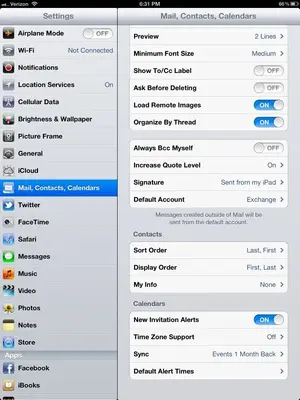You will only see the Default Calendar setting if you have more than one calendar set up in Calendars.
You can do this several ways.
You can create a second calendar in Google, a personal one, so you can enter stuff there that does not show up in the business calendar. If you look at the instructions DefBref gave you, or even better the link provided by intro2iPad you'll see instruction on how to sync multiple GMail calendars with your iPad. It involves visiting Google's mobile sync site on the iPad, and selecting the calendars to sync. Once you do this you can choose the Default calendar so that iPad entries go to that calendar (unless you specify otherwise).
You can create a different account all together, an iCloud account. Use that account for your personal calendar, and select it as the default in settings.
Both of these will still let you enter events in your business (google) calendar if you want to.
If you are determined to stop that and have the google calendar view only for some reason, like keeping the kids from messing with it, then turn off your calendars in your Goolgle account settings on the iPad.
Go to your Google Calendar site and go to the settings of the calendar you want. At the bottom of the settings page you will see a Private Address box. Click on the green ICAL button. Copy and Paste the address it gives you to an email, and send it to the iPad.
When you receive the email tap an hold on the address, then choose Open from the popup menu. This will subscribe to the calendar.
It will now show up under the Subscribed heading when you tap the Calendar button in the Calendar app. You will also see a new account called Subscribed Calendars under Settings > Mail, Contacts, Calendars. This is where you should go to delete the calendar if you no longer want it, or made a mistake.
The calendar will be read only. You will not be able to add events on the iPad, and it will not show up as a choice when you try to set a Default calendar.
If you only subscribe to the calendar as I've described, you will probably end up with a default local calendar on the iPad. It will show up under a Local header under the Calendars button in the Calendar app. I don't recommend you leave it this way. You'll want the calendar to sync somewhere so that you have a backup in case the iPad burps and loses your events.
You can either do this using iCloud, or you can create that personal calendar on Google, go through the Google calendar sync methods mentioned above, make sure the Google calendar you want to use is not selected to sync, then turn on your calendar syncing back on in your iPad's Google account settings.
It might take a bit of experimenting to get things just the way you want, but it can be done.