You are using an out of date browser. It may not display this or other websites correctly.
You should upgrade or use an alternative browser.
You should upgrade or use an alternative browser.
Newbie in App Store (Can you help me?)
- Thread starter katarasg
- Start date
I am going crazy I only see about 7000 here is the screenshot from my iPad what I am doing wrong
Go up to the Search Tab (top right) and input free games then press Search on your keyboard
This is what I get......as you scroll through the list it will keep updating with more Apps.
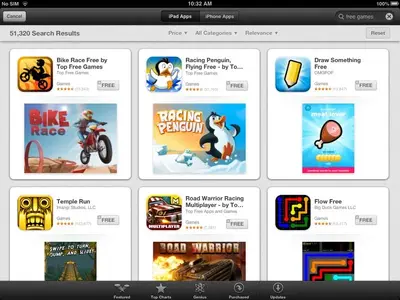
Did it show the US App Store when you viewed your Apple ID?
Yes i did it!!Iwent to free games and displayed about 56000 games!!The flag on apple id and country/region was united states!!I think i m doing wron with the search key words!!Can you tell me how i will potimize the search!!For example i wrote free utillities and displayed about 890 utilities!!Go up to the Search Tab (top right) and input free games then press Search on your keyboard
This is what I get......as you scroll through the list it will keep updating with more Apps.
View attachment 39630
Did it show the US App Store when you viewed your Apple ID?
Yes i did it!!Iwent to free games and displayed about 56000 games!!The flag on apple id and country/region was united states!!I think i m doing wron with the search key words!!Can you tell me how i will potimize the search!!For example i wrote free utillities and displayed about 890 utilities!!
Well that's good to hear....you are well on your way then. It may be best if your key words are actually for the type of app you want......so if you want a clock app that's free, insert 'free clock apps'
You will notice at the top of your Search page, 2 options - iPad and iPhone. These are 2 different listings also, many apps that are for an iPhone will work on the iPad also, although some can get quite fuzzy.
Good luck with your searches! Enjoy!
Thanks for all ther useful advice!!!!!!!!!!Well that's good to hear....you are well on your way then. It may be best if your key words are actually for the type of app you want......so if you want a clock app that's free, insert 'free clock apps'
You will notice at the top of your Search page, 2 options - iPad and iPhone. These are 2 different listings also, many apps that are for an iPhone will work on the iPad also, although some can get quite fuzzy.
Good luck with your searches! Enjoy!
Thanks for all ther useful advice!!!!!!!!!!
You're very welcome! Glad to be of help! Enjoy!
