You are using an out of date browser. It may not display this or other websites correctly.
You should upgrade or use an alternative browser.
You should upgrade or use an alternative browser.
No backspace?
- Thread starter Meenie
- Start date
D
Deleted member 247820
Guest
It does, at the upper right above the return key.
milliHelen: amount of beauty required to launch one ship.
Hello Meenie.
You really mean no Delete key I think?
As LannyC above said, that little white x on a black background top RHS of the keyboard is the backspace key. If you mean no forward space key, the iPad does not have it. Why? Err. Because?Why doesn't the ipad keyboard have a backspace??
Sent from my iPad using iPF
Sent from my iPad using Tapatalk
twerppoet
iPad Fan
As LannyC above said, that little white x on a black background top RHS of the keyboard is the backspace key. If you mean no forward space key, the iPad does not have it. Why? Err. Because?
Sent from my iPad using Tapatalk
Macs haven't had the forward delete for as long as I can remember. I was surprised the first time I saw it on a Windows machine.
No I mean a back space key. The X does move you back but iy erases as you go.i want to move without erasing
Sent from my iPad using iPF
To move the cursor back, without erasing anything, tap and hold on a section of text until a magnifying glass appears, then slide the magnifying glass until the cursor visible in it is exactly where you want, then remove your finger from the screen.
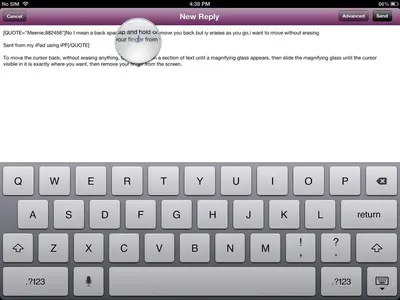
LannyC
iPad Fan
Don't count on it from Apple. More keys would mean less room left to see what you're typing, or unacceptably-small keys. Some text apps do have keyboards with extra keys, including cursor arrows, and the tradeoff is obvious.
milliHelen: amount of beauty required to launch one ship.
milliHelen: amount of beauty required to launch one ship.
D
Deleted member 247820
Guest
To move the cursor back, without erasing anything, tap and hold on a section of text until a magnifying glass appears, then slide the magnifying glass until the cursor visible in it is exactly where you want, then remove your finger from the screen.
<img src="http://www.ipadforums.net/attachment.php?attachmentid=37829"/>
Hi skifan.
Thanks for reminding me about that option! It puts the cursor where you can use the back space to delete a letter.
However it is still a poor substitute for the delete button.
Regarding Apple fitting another key into the keyboard, there is plenty of room on the space bar.
In landscape it is 6 regular keys long on mine, going to 5 is not a problem.
LannyC
iPad Fan
Except you'd also get a forward arrow, leaving the space bar only three keys wide, a pretty small target for your thumbs.
If the standard onscreen keyboard is too challenging, I recommend getting some sort of Bluetooth keyboard, whether Apple's or a third party. Then, you gain the benefit of all the standard Apple shortcut keys as well.
milliHelen: amount of beauty required to launch one ship.
If the standard onscreen keyboard is too challenging, I recommend getting some sort of Bluetooth keyboard, whether Apple's or a third party. Then, you gain the benefit of all the standard Apple shortcut keys as well.
milliHelen: amount of beauty required to launch one ship.
LannyC
iPad Fan
I'd prefer for shift-delete to perform a forward delete. I see no need for two .?123 keys, though. The left one could go away to make room for left and right arrows, and shift-arrow could advance by word. (What you're calling a backspace key, the rest of us call a left arrow.)
milliHelen: amount of beauty required to launch one ship.
milliHelen: amount of beauty required to launch one ship.
Meenie
iPF Noob
I assume you mean no need for the 123 kry to take up 2keys. If so that would work for me. And yes I mean the key on a regular keyboard with a backward on it. When speaking of it one usually says "backspace" key rather than "the key with the little backwards facing arrow on it"... Just speaking as a secretary for 26 years 
Sent from my iPad using iPF
Sent from my iPad using iPF
Most reactions
-
 436
436 -
 342
342 -
 207
207 -
 193
193 -
 131
131 -
 110
110 -
 72
72 -
 20
20 -
 11
11 -
 7
7 -
 6
6 -
 4
4 -
 2
2 -
K
1
Similar threads
- Replies
- 9
- Views
- 23K
