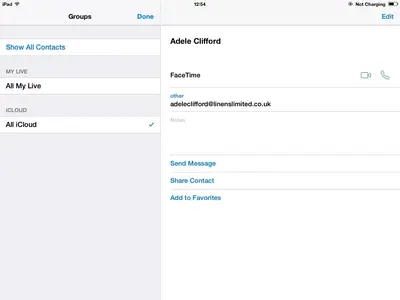On the Groups page in the Contacts app, there should be an iCloud account. There is probably also a Local account. (may be named On iPad, or something else local-ish. I don't remember)
When you select
just All Contacts under iCloud , do you see any contacts? When you select
just All Local, under Local, do you see your contacts. Or are they split between the two accounts.
That said, assuming you have no other accounts listed (like Google, Yahoo, etc) then this is what should work.
Go to Settings > iCloud and turn off Contacts. When it asks, tell it you want to "KEEP" you contacts locally. Be certain on this. If you choose DISCARD you will lose all the contacts currently in your iCloud account. {exact names of the choices may be incorrect.)
Back in the Contacts app make sure all your apps are now in the Local account. The Local account should be the only choice.
Go bacK To Settings > iCloud and turn on Contacts. When it asks, tell it to MERGE the contacts. That should make all your local contacts iCloud contacts. Go back to the Contacts database and check. You should see only one choice, iCloud:
Again, if my description of your choices in the Groups page in Contacts is wrong, don't do this. Instead give me as accurate a description as you can of what groups you have: Better yet, attache a screenshot. You should be able to do that after your third post.
In case you do not know, a screenshot is created by pressing the power and home button at the same time. The resulting image will be stored in the camera roll of the Photos app. You can (and should) use the free Skitch app to obscure any personal information in the image.
Here is a screenshot of my groups page. I've temporarily added my Gmail account, so that you can see what multiple accounts look like.
View attachment 57978