You are using an out of date browser. It may not display this or other websites correctly.
You should upgrade or use an alternative browser.
You should upgrade or use an alternative browser.
No speaket sound
- Thread starter xelle14
- Start date
abababababab
iPad Fan
Eversince I updated to ios6, lost the speaker sound.. The only sound that has been working is the headphone... I thought that upgrading to ios7 will resolve this issue but no change... Any idea how to restore the speaker on ipad4
Just check that the sound is enabled from here - settings > sounds > ringer and alerts. The first bar, which is half in blue in the pic below should be more than half or at such a level that you can hear.
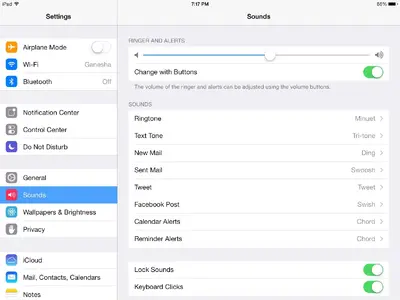
How do you have your side switch settings? I make the assumption the black button on the side does not turn on/off the sound?
So, maybe you've got it set so that button controls rotation and you have accidentally turned mute on. To check, first, go to the General tab in your Settings app and look to see which line you have checked under "Use Side Switch To." See this for where I mean:

If you have the check mark as I have, take a look at the icon in the Control Center where the arrow is pointing. If that icon is gray, as in my picture, my iPad makes sound. If it's white, the iPad has been muted.
So, check there to make sure you haven't accidentally muted it while "playing" with iOS 7's new Control Center....
Marilyn
So, maybe you've got it set so that button controls rotation and you have accidentally turned mute on. To check, first, go to the General tab in your Settings app and look to see which line you have checked under "Use Side Switch To." See this for where I mean:

If you have the check mark as I have, take a look at the icon in the Control Center where the arrow is pointing. If that icon is gray, as in my picture, my iPad makes sound. If it's white, the iPad has been muted.
So, check there to make sure you haven't accidentally muted it while "playing" with iOS 7's new Control Center....
Marilyn
TheSagittarius
iPF Novice
Are you sure it is not a problem with the speaker?
Most reactions
-
 435
435 -
 338
338 -
 213
213 -
 186
186 -
 132
132 -
 108
108 -
 74
74 -
 20
20 -
 7
7 -
 6
6 -
 5
5 -
 4
4 -
 2
2 -
K
1
Similar threads
- Replies
- 20
- Views
- 9K
