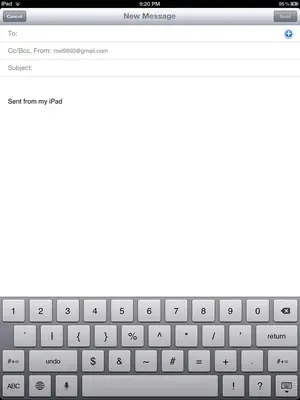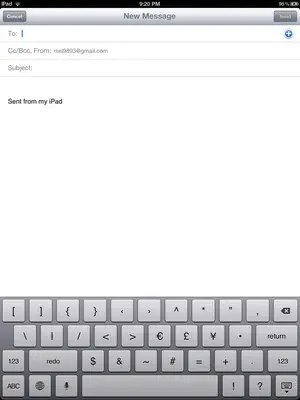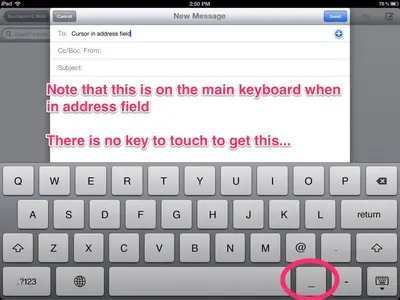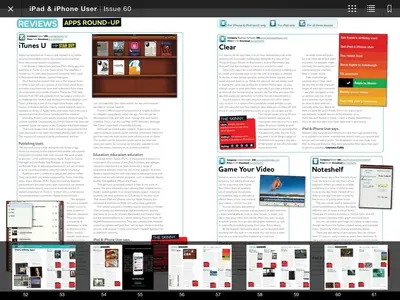I have a couple questions about some quirky things.
1. When in the email app (I use gmail), why is there no underscore button? It's there in iMessage, and it's here for this app, but that button (key?) is either an accent or \ in email. In order to key in an email address I had to type it in an iMessage, then copy/paste to the email. My brother says this isn't an issue on his 2; is this some sort of goofy "3" thing?
2. Is there something about reading magazines I'm missing? I mean, when I exit, what do I need to do to pick up where I left off the next time I want to read? Regardless of which app I'm using (Zinio, Kindle, Newstand) the magazines always save in some random spot pages from where I left off. The weird thing is, once that spot is picked, the mags will open to that location every time. What am I doing wrong?
Thanks!!
1. When in the email app (I use gmail), why is there no underscore button? It's there in iMessage, and it's here for this app, but that button (key?) is either an accent or \ in email. In order to key in an email address I had to type it in an iMessage, then copy/paste to the email. My brother says this isn't an issue on his 2; is this some sort of goofy "3" thing?
2. Is there something about reading magazines I'm missing? I mean, when I exit, what do I need to do to pick up where I left off the next time I want to read? Regardless of which app I'm using (Zinio, Kindle, Newstand) the magazines always save in some random spot pages from where I left off. The weird thing is, once that spot is picked, the mags will open to that location every time. What am I doing wrong?
Thanks!!