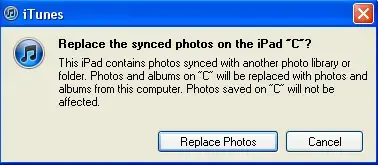I just got my wife an iPad for Xmas and even after reading all the posts I can find on transferring photos from my PC to the iPad using iTunes it still becomes a chore as its not plain and simple. I did create on my PC a specific folder named 'iPad Photos', into which I then moved the 6 folders of photos from our reunion, wedding photos etc.
When I go to 'Snyc Photos from' and choose the iPad folder on my desktop I get the listing of folders below after I hit the 'Selected Photos' radio button.
So far so good.......... Now comes the rub...
After I select the folders I want copied I get the attached message alert that iTunes is now going to replace the album I already have on the iPad with the new ones. I DON'T WANT TO REPLACE, JUST ADD NEW items!! How much more difficult can they make this??
When I watched the promo video before buying the iPad it looks great. Just add new albums and photos and keep everything all organized.
Am I on the right track or is there something easier to do this with??
Thanks guys,
Tom in PA
When I go to 'Snyc Photos from' and choose the iPad folder on my desktop I get the listing of folders below after I hit the 'Selected Photos' radio button.
So far so good.......... Now comes the rub...
After I select the folders I want copied I get the attached message alert that iTunes is now going to replace the album I already have on the iPad with the new ones. I DON'T WANT TO REPLACE, JUST ADD NEW items!! How much more difficult can they make this??
When I watched the promo video before buying the iPad it looks great. Just add new albums and photos and keep everything all organized.
Am I on the right track or is there something easier to do this with??
Thanks guys,
Tom in PA