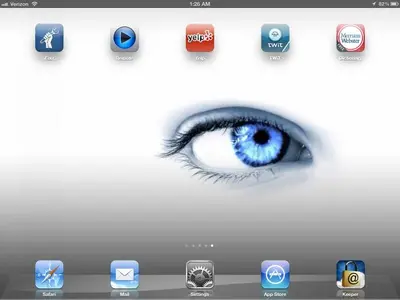You are using an out of date browser. It may not display this or other websites correctly.
You should upgrade or use an alternative browser.
You should upgrade or use an alternative browser.
Pictures of Plain White Wallpaper on iPad-3 !
- Thread starter augustya
- Start date
This is a white background I found.
Hey Thanks Buddy, appreciate your Help ! Can you open it from photos and post a screenshot enlarging it to fit the screen !
MoonlitSonata
iPF Novice
augustya said:So none of the new iPad have a pure milky whites is it ?
No iPad period. This is not a new feature of the iPad3. You get exactly the same result on iPad1 and iPad2. It is a feature of IOS.
IOS has an in-built wallpaper gradient mask which AUTOMATICALLY makes the wallpaper darken towards the bottom. It is impossible to remove it without jailbreaking the iPad, and there is no jailbreak for the iPad3 released publicly yet. You won't be able to see a plain white wallpaper if that is what you want...
Do u have a link or like an article which talks about this ? So how is it the iPad-2's didn't have this,even right now when I look at the whites in iPad-2 they don't have this gradient effect that u talk about. Whites are pure milky whites in iPad-2.
AQ_OC
iPF Novice
Hey Thanks Buddy, appreciate your Help ! Can you open it from photos and post a screenshot enlarging it to fit the screen !
Oh...that's how I got the top one!
Oh...that's how I got the top one!
But why does it show your Apps in the page like if u just go to photos and just view it as a photo from there and take a screenshot. It should not show all your apps on that photo.
Dont make it as your screensaver or Background Picture.
Last edited:
AQ_OC
iPF Novice
But why does it show your Apps in the page like if u just go to photos and just view it as a photo from there and take a screenshot. It should not show all your apps on that photo.
Dont make it as your screensaver or Background Picture.
Look at post #17. No apps on that shot...just displaying the background as a photo. the next one is with it set as a background and you can see apps on that one.
Look at post #17. No apps on that shot...just displaying the background as a photo. the next one is with it set as a background and you can see apps on that one.
You are Lucky The Whites on your iPad look pretty Whites...But what is that Eye ? How did the Eye come on that Page
AQ_OC
iPF Novice
You are Lucky The Whites on your iPad look pretty Whites...But what is that Eye ? How did the Eye come on that Page
Oh...that was the only white I could find with that eye...at least last night. I can look for another one if you think that will help you out. Just let me know.
Similar threads
- Replies
- 5
- Views
- 5K
- Replies
- 2
- Views
- 5K
- Replies
- 4
- Views
- 4K