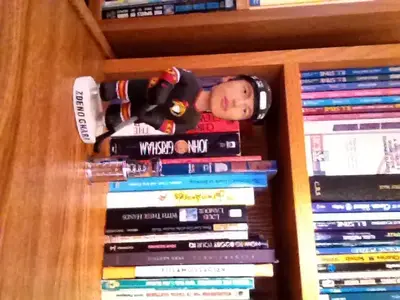You are using an out of date browser. It may not display this or other websites correctly.
You should upgrade or use an alternative browser.
You should upgrade or use an alternative browser.
Post a picture that you took with your iPad!
- Thread starter SweetPoison
- Start date
Jingertson
iPF Noob
NickHillUK
iPF Noob
Mountainbikermark said:So full auto and it decides what's best?
Interesting. I'd be interested in how it handles shadows and bright in the same shot.
I have an Ipad 1 so have to do like SP wrote , live vicariously through y'all
Support Our Troops!!
This post was Tapatalk approved. Sent from an Incredible phone
Well, as I tried to describe, you can tap on any are in the photo and it will adjust the autoexposure using that point as the new reference for light and shade. That way you can 'force' it to brighten or darken overall to produce a better shot. If that makes sense......
iWant my iCloud
Jingertson
iPF Noob
NickHillUK said:Well, as I tried to describe, you can tap on any are in the photo and it will adjust the autoexposure using that point as the new reference for light and shade. That way you can 'force' it to brighten or darken overall to produce a better shot. If that makes sense......
iWant my iCloud
I use a app called flash which works pretty good, it's by a co called free the app
Mountainbikermark
iPF Noob
Mountainbikermark said:So full auto and it decides what's best?
Interesting. I'd be interested in how it handles shadows and bright in the same shot.
I have an Ipad 1 so have to do like SP wrote , live vicariously through y'all
Support Our Troops!!
This post was Tapatalk approved. Sent from an Incredible phone
Well, as I tried to describe, you can tap on any are in the photo and it will adjust the autoexposure using that point as the new reference for light and shade. That way you can 'force' it to brighten or darken overall to produce a better shot. If that makes sense......
iWant my iCloud
Yes that makes sense. I think.
Just to clarify there is no "settings " to set up beforehand like being able to force the white balance, metering,ISO , etc . A true point /shoot camera.
From what I'm seeing here it does a pretty good job. Of course expecting a bright photo in a dark room won't happen without help and the direct sun or a light , the flash being a foot away from the subject , etc won't either. I think sometimes our expectationsb are not capable of meeting reality.
Very interesting and kudos to whoever did the software.
Support Our Troops!!
This post was Tapatalk approved. Sent from an Incredible phone
Lovely shot!a quickie i took this morning of one of my mutts... (taken in landscape rotation)
(i've certainly no complaints on the camera as a whole, other than the physical size it shoots)

SweetPoison
iPF Noob
Still though! That is a very interesting picture! Thanks for sharing.
SweetPoison
iPF Noob
a photo I took of a fire going on here in AZ. I used a app to brighten it up a bit
Wow. Stay safe there, please!
That picture is not too bad, really.
SweetPoison
iPF Noob
I took these pics of my 3 cats with the pad
Sent from my iPad using iPF
Awesome! Love the two on the purple couch, was it? The colors are much better than I had thought, inside.
NickHillUK
iPF Noob
Jingertson said:a photo I took of a fire going on here in AZ. I used a app to brighten it up a bit
Wouldn't petrol have worked better? (poor taste, sorry)
iWant my iCloud
sjleworthy
iPF Novice
here's another one, all from ipad2, with a touch of post work using 'tiltshiftgen' app. great app for smoothing samples, adding vignetting and faking depth of field effects.


D Roc
iPF Noob
At the deer lease just playing with the iPad. Not a nature or artistic picture at all.
Suppse to be a video but I guess it won't upload correctly. I was amazed how it picked up the watermelon exploding in great detail.
Sent from my iPad using iPF
Suppse to be a video but I guess it won't upload correctly. I was amazed how it picked up the watermelon exploding in great detail.
Sent from my iPad using iPF
Attachments
Similar threads
- Replies
- 6
- Views
- 6K
- Replies
- 119
- Views
- 44K