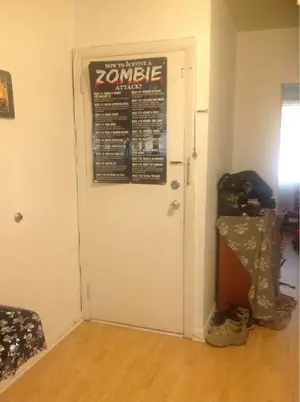You are using an out of date browser. It may not display this or other websites correctly.
You should upgrade or use an alternative browser.
You should upgrade or use an alternative browser.
Post pictures taken with your iPad 3.
- Thread starter epb
- Start date
angelica8787
iPF Noob
Not bad at all!!
DanBarraclough04
iPF Noob
Is that car yours?!
Niiiiiiice
Also nice pictures
Niiiiiiice
Also nice pictures
Sweetchinmusic
iPF Noob
Random pics I took to test out the camera, the car aint mines though....








Is that car yours?!
Niiiiiiice
Also nice pictures
Both cars are mine, they are a Z4 M Coupe ( also my avatar) and a Porsche Boxster S. And I was stunned at how well the Boxster pics came out. Sunday, here in Chicago, we had warm temperatures and a bit of fog; I wanted to capture the diffuse light it created and discovered that while I had my camera, I'd left the memory stick at home stuck in my laptop. The iPad3 makes for a large awkward camera, but the last pic really captured the light. The above is a cropped version I made my lock screen, here's the full unedited shot.

DanBarraclough04
iPF Noob
Here's a few I took just a moment ago.
I find that if it's dark (not put any dark pictures up) then it goes very grainy, but this also happens if it goes very light as you can see on the landscape one from out the front of my house.
Close ups tend to keep a lot of detail though as long as your not too close.
Edit: if the pictures look blurry (because when I review them via this post on the iPF app they do) please let me know so I can reupload. I uploaded them via the iPF app but I'll do it via the website for computer if need be.

I find that if it's dark (not put any dark pictures up) then it goes very grainy, but this also happens if it goes very light as you can see on the landscape one from out the front of my house.
Close ups tend to keep a lot of detail though as long as your not too close.
Edit: if the pictures look blurry (because when I review them via this post on the iPF app they do) please let me know so I can reupload. I uploaded them via the iPF app but I'll do it via the website for computer if need be.
Last edited:
EmilRonnow
iPF Noob
altimax98 said:Heres one from mine. I added a little effect through iPhotomy wife was very impressed
Your dog is so cute!
EmilRonnow said:Your dog is so cute!
Thanks. She's a rescue dog. She's part beagle and part Bassett hound. She's my Beagle-Hound lol
Heres one from mine. I added a little effect through iPhotomy wife was very impressed
That came out pretty good, you can really make out the textures in the shot, like the fur and the blanket.
mandapandalove
iPF Noob
Most reactions
-
 435
435 -
 331
331 -
 211
211 -
 181
181 -
 136
136 -
 108
108 -
 82
82 -
 20
20 -
 7
7 -
 6
6 -
 5
5 -
 4
4 -
 2
2 -
K
1
Similar threads
- Replies
- 4
- Views
- 6K