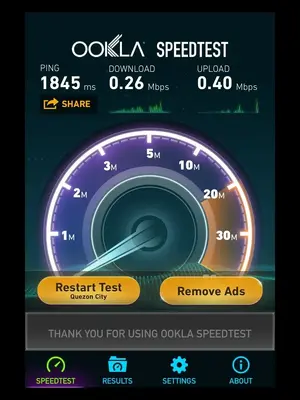You are using an out of date browser. It may not display this or other websites correctly.
You should upgrade or use an alternative browser.
You should upgrade or use an alternative browser.
Problem with downloading and updating large and medium apps.
- Thread starter Ser Aphim
- Start date
AQ_OC
iPF Novice
That is not too good....sorry. If you want something to compare to, check out this thread:
http://www.ipadforums.net/ipad-mini-forum/116992-ipad-mini-vs-ipad-mini-2-wifi-speedtest.html
http://www.ipadforums.net/ipad-mini-forum/116992-ipad-mini-vs-ipad-mini-2-wifi-speedtest.html
Last edited:
Ser Aphim
iPF Novice
That is not too good....sorry. If you want something to compare to, check out this thread:
http://www.ipadforums.net/ipad-mini-forum/116992-ipad-mini-vs-ipad-mini-2-wifi-speedtest.html
What the?!
Well how many hours can a game like Infinity Blade 3 will take to finish?
AQ_OC
iPF Novice
What the?!
Well how many hours can a game like Infinity Blade 3 will take to finish?
If IB3 is a 1GB app (it is likely larger than this), then by rough calculations using your download speed of 0.26Mbps (that's megabits per second) it would take 7.82 hours to download the file. On my wifi, it would take about 4 minutes. Assuming got the math right. I didn't spend much time on it.
Ser Aphim
iPF Novice
If IB3 is a 1GB app (it is likely larger than this), then by rough calculations using your download speed of 0.26Mbps (that's megabits per second) it would take 7.82 hours to download the file. On my wifi, it would take about 4 minutes. Assuming got the math right. I didn't spend much time on it.
Phew that is a relief. So basically it may be possible it would take 12 hours? Hmm. Well that is actually fine for me. But to see how slow my wi-fi is oh my god.
So basically Infinity Blade 3 is 1.2 on the app store. Bu when I last downloaded it it was 2.2 GB. Then it may be possible it could take 16 hours for it to finish? So basically I am be expecting it to finish downloading tomorrow morning or afternoon.
Also thank you guys for your help!
Last edited:
I don't know how good your Internet connection is for your computer (the one that has your iTunes account), but, given those download speeds, may I suggest you do as J.A. recommends: download the apps to your iTunes and then sync them over to your iPad.
Even if the download to your computer/iTunes is just as slow, at least it can be running in the background while you do something else...
Marilyn
Even if the download to your computer/iTunes is just as slow, at least it can be running in the background while you do something else...
Marilyn
Ser Aphim
iPF Novice
I don't know how good your Internet connection is for your computer (the one that has your iTunes account), but, given those download speeds, may I suggest you do as J.A. recommends: download the apps to your iTunes and then sync them over to your iPad.
Even if the download to your computer/iTunes is just as slow, at least it can be running in the background while you do something else...
Marilyn
It gets worse. Wi-fi on my laptop is hell. You have to be like, lucky if iTunes show up. Really the reason why I love my iPad is because it does things better except in productivity.
A few years back my Wi-fi was fine but now its hell. I don't think i can download it form iTunes especially that my laptop is like unoperational. Its very slow. A windows laptop.
AQ_OC
iPF Novice
What kind of internet service are you paying for? There should be some statement about bandwidth both down and up. Down is what counts most of the time for typical home users. If you are routinely not getting what you are paying for, you should take that up with your provider to make sure there isn't a hidden problem that is preventing you from getting your due. Keep in mind that for some services your download speeds are heavily affected by time of day -- like in the evenings people in your neighborhood are all watching Netflix (as an example) so all the bandwidth in that location is sucked up. So, it might be better in cases like this to start your downloads late at night when everyone nearby is sleeping.
Ser Aphim
iPF Novice
What kind of internet service are you paying for? There should be some statement about bandwidth both down and up. Down is what counts most of the time for typical home users. If you are routinely not getting what you are paying for, you should take that up with your provider to make sure there isn't a hidden problem that is preventing you from getting your due. Keep in mind that for some services your download speeds are heavily affected by time of day -- like in the evenings people in your neighborhood are all watching Netflix (as an example) so all the bandwidth in that location is sucked up. So, it might be better in cases like this to start your downloads late at night when everyone nearby is sleeping.
So basically wi-fi conmection is also affected by people who are using the same provider of wi-fi?
If that is true I guess that could explain my spontaneous decrease of speed of my wi-fi connection (Christmas vacation) So basically I was downloading Infinity Blade 3 overnight. It never made 50%. i think to be honest it merely made like 20% - 25%?
It may take 4 days for this to finish downloading, or maybe tommorow.
Ser Aphim
iPF Novice
I gave up but left Infinity Blade 3 to download. It seems that the new update has caused a lot of problems with players. I guess that is ok since I lost my progress anyway.
I checked the app store and found out that angry birds star wars 2 is the app of the week. To my surprise it downloaded pretty fast. Under 5 to 10 minutes.
I checked the app store and found out that angry birds star wars 2 is the app of the week. To my surprise it downloaded pretty fast. Under 5 to 10 minutes.
Ser Aphim
iPF Novice
Check your wifi speed again from time to time...that snapshot you took before may only be temporary and your speeds maybe faster!
My wifi speed is getting fast. I just see a big boost in the download speed if Infinity Blade 3. Its now 25%
AQ_OC
iPF Novice
My wifi speed is getting fast. I just see a big boost in the download speed if Infinity Blade 3. Its now 25%
Good. Where in the world are you located?
Ser Aphim
iPF Novice
Good. Where in the world are you located?
Philippnes.
And also, it failed. When it was already in 50%.
I want it really bad. I lost my progress because it won't download I never got this problem since I had problems trying to connect to my wi-fi connection.
When I download other apps it is fine. Its fast. But when its Infinity Blade 3, I have problems downloading it. I am starting to believe the problem is in the app. Not in the wi-fi connection.