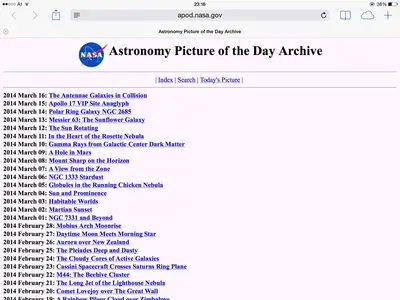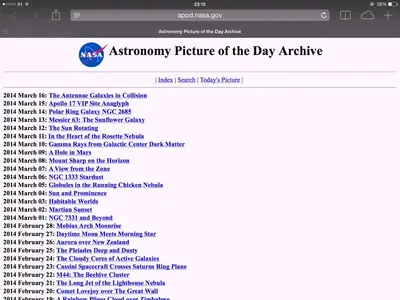Hello,
First time poster. I hope I'm posting this question in the right place!
I'm a new iPad Air owner after having a first generation iPad for several years. I frequent a couple other hobby forums with very similar features and functions as this one.
On this Air, I found that when I "X" off the sight, (without logging off) I must log back on with my ID & PW when I return. This is happening even though I've selected "Remember Me" on the logon screen. It's happening on this forum as well.
My old iPad, which I keep handy, continues to keep me logged in, so I figure I've got something set wrong on the new iPad.
Sorry, if this is an old question.
Any help would be greatly appreciated.
John
First time poster. I hope I'm posting this question in the right place!
I'm a new iPad Air owner after having a first generation iPad for several years. I frequent a couple other hobby forums with very similar features and functions as this one.
On this Air, I found that when I "X" off the sight, (without logging off) I must log back on with my ID & PW when I return. This is happening even though I've selected "Remember Me" on the logon screen. It's happening on this forum as well.
My old iPad, which I keep handy, continues to keep me logged in, so I figure I've got something set wrong on the new iPad.
Sorry, if this is an old question.
Any help would be greatly appreciated.
John