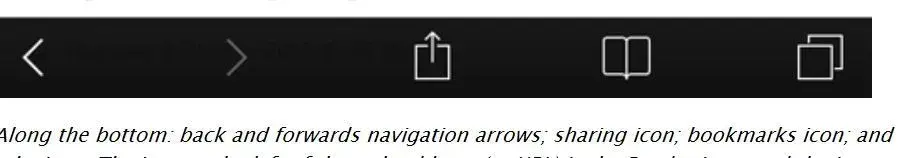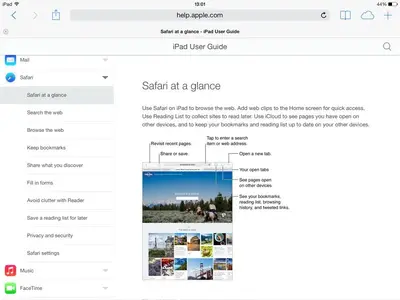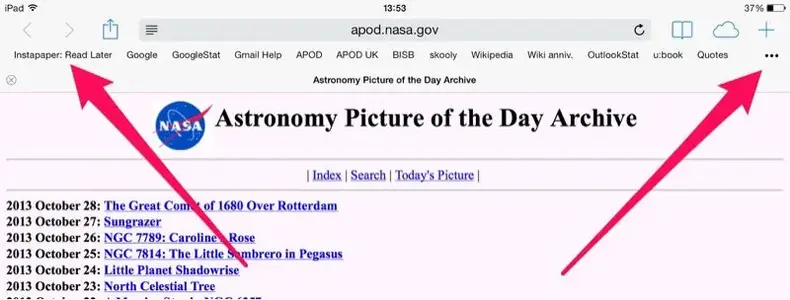I am running Safari on ios 7. The bottom bar with nav buttons, share button, etc is missing. Also, the top bar will not disappear when scrolling so I am not in full screen mode. I have tried resetting Safari history and removing data in Settings-Safari. I have powered off. Nothing will bring back the bottom bar. Its driving me crazy. It worked for a while but just stopped. I appreciate any help. Thanks
You are using an out of date browser. It may not display this or other websites correctly.
You should upgrade or use an alternative browser.
You should upgrade or use an alternative browser.
Safari iPad ios 7 missing bottom bar
- Thread starter FrankP99
- Start date
At the bottom you only see "Private" when history is deleted. There's nothing else. The share button as well as nav buttons are at the top left. As far as I know this bar isn't supposed to disappear on an iPad.I am running Safari on ios 7. The bottom bar with nav buttons, share button, etc is missing. Also, the top bar will not disappear when scrolling so I am not in full screen mode. I have tried resetting Safari history and removing data in Settings-Safari. I have powered off. Nothing will bring back the bottom bar. Its driving me crazy. It worked for a while but just stopped. I appreciate any help. Thanks
twerppoet
iPad Fan
This is what's missing from the bottom of safari on my iPad 3 in ios 7View attachment 49602
This is the bottom bar in Safari on the iPhone version of iOS 7. As far as I know it's never been on the iPad's iOS 7 version of Safari.
On the iPhone, the bottom bar only appears when you are scrolled all the way to the top of the site. The top bar is always present in portrait mode, however it will move out of the way in landscape when you scroll down on a page, only reappearing when you scroll back to the top.
The dark gray color in your illustration means that Safari is in private browsing mode. The bars will be a translucent white when in normal mode.
Last edited:
The pic is from the web, just used for illustration of what buttons I am talking about. My iPad Safari wont go into full screen mode either. The top bar is always present. I don't have an iPhone and I know what I used to have on my iPad and I used to have those buttons appear. Thanks for the suggestions.
twerppoet
iPad Fan
The pic is from the web, just used for illustration of what buttons I am talking about. My iPad Safari wont go into full screen mode either. The top bar is always present. I don't have an iPhone and I know what I used to have on my iPad and I used to have those buttons appear. Thanks for the suggestions.
Do you have an iPad Mini or a full sized iPad? While I'm pretty sure the Mini runs the same version of Safari as the larger iPad, I could be wrong, since I've never used one.
However, Safari on the iPad has never had a bottom bar. Not even in iOS 6. Though it did used to have a full screen mode, or at least part of the top bar would disappear. This feature went missing in iOS 7, the very first version of iOS 7.
I can't explain what you've experienced, but iOS 7 Safari does not support the features you are talking about. At least on on the full sized iPad. Whatever had them working, and whatever made them go away, that's the way it is now. There is no setting that will make them come back.
twerppoet
iPad Fan
The Mini runs exactly the same version as the full sized iPads.
Thanks.
In that case the only other scenarios that come to mind are that the OP was running a developer release of iOS 7. Features often get tested, then go missing before the public release. But that seems unlikely from what I've read so far.
The other is that there is a third party browser involved. A few of them look similar to Safari; but that also seems unlikely, because the icons shown in the bar are definitely iOS 7, and most of the third party browsers haven't updated their UI yet. And I doubt Frank would make that mistake anyway.
Which still leaves me at a complete loss as to what happened.
Having a similar issue with my iPad 2 upgraded to iOS 7.0.3 and my Safari is LOCK in a Private Browsing mode and I cannot turn it off.
That feature in setting - safari - privacy & security is simply ... missing. Tried 2-3 time to reset but no change.
Many thanks for any suggestion to fix this.
That feature in setting - safari - privacy & security is simply ... missing. Tried 2-3 time to reset but no change.
Many thanks for any suggestion to fix this.
Similar threads
- Replies
- 5
- Views
- 2K