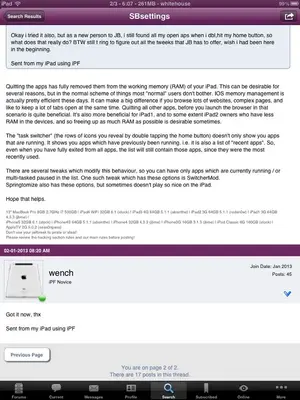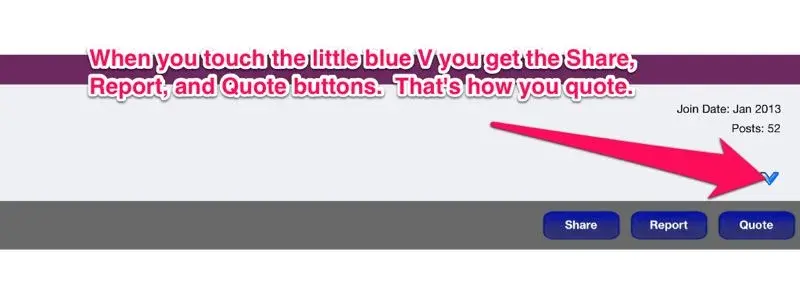Okay i tried it also, but as a new person to JB, i still found all my open aps when i dbl,hit my home button, so what does that really do? BTW still t ring to figure out all the tweeks that JB has to offer, wish i had been here in the beginning.
Sent from my iPad using iPF
Quitting the apps has fully removed them from the working memory (RAM) of your iPad. This can be desirable for several reasons, but in the normal scheme of things most "normal" users don't bother. IOS memory management is actually pretty efficient these days. It can make a big difference if you browse lots of websites, complex pages, and like to keep a lot of tabs open at the same time. Quitting all other apps, before you launch the browser in that scenario is quite beneficial. It's also more beneficial for iPad1, and to some extent iPad2 owners who have less RAM in the devices, and so freeing up as much RAM as possible is desirable sometimes.
The "task switcher" (the rows of icons you reveal by double tapping the home button) doesn't only show you apps that are running. It shows you apps which have previously been running. i.e. it is also a list of "recent apps". So, even when you have fully exited from all apps, the list will still contain those apps, since they were the most recently used.
There are several tweaks which modify this behaviour, so you can have only apps which are currently running / or multi-tasked paused in the list. One such tweak which has these options is SwitcherMod.
Springtomize also has these options, but sometimes doesn't play so nice on the iPad.
Hope that helps.
Last edited: