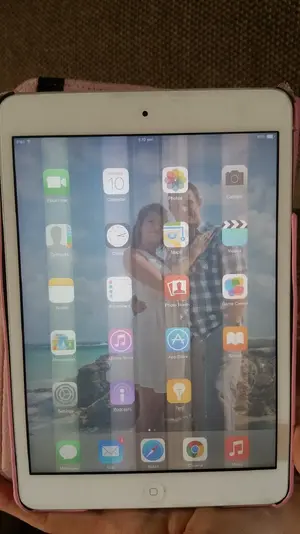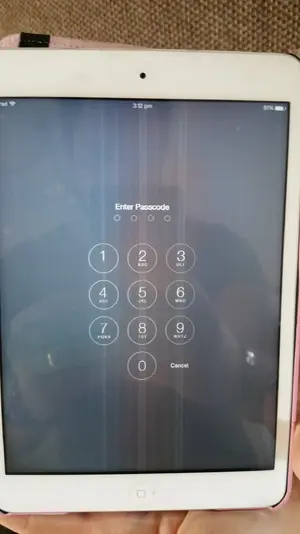Hey,
I bought my wife an iPad mini 2, two Christmases ago. Well about a month ago our the screen on it has gone a bit weird. When it's been left for a while the screen goes all faint and has lines on.( I have tried to add pic but when I screen shot it, it just takes a normal pic. Next time I will take one off my phone and upload it) but once you switch it off and on it works fine. Any ideas?
I bought my wife an iPad mini 2, two Christmases ago. Well about a month ago our the screen on it has gone a bit weird. When it's been left for a while the screen goes all faint and has lines on.( I have tried to add pic but when I screen shot it, it just takes a normal pic. Next time I will take one off my phone and upload it) but once you switch it off and on it works fine. Any ideas?