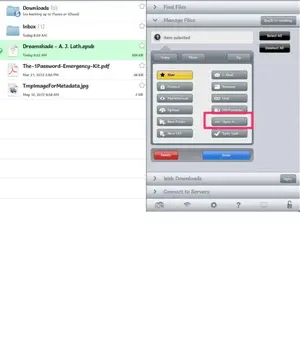You are using an out of date browser. It may not display this or other websites correctly.
You should upgrade or use an alternative browser.
You should upgrade or use an alternative browser.
Seagate Wireless Plus use
- Thread starter kiwibrian
- Start date
Can any owner of a Seagate Wireless Plus device tell me how to use a third party app to transfer epub formatted (without DRM) ebooks from the SWP to an iPad. A superb device crippled by lack of clear instructions. TIA
Take this with a grain of salt as I don't own a Seagate Wireless Plus ... but can't you use the app for the Seagate and use an "open in" function to open an e-book? I should think that somewhere in the Seagate [companion] app, there is an arrow that will allow you to access the drive to open the ePub in iBooks (for example).
Unless, of course, you are already trying this and it's not working. In which case, I'll be quiet and hope Seagate experts/users can help...
Marilyn
dhewson777
iPF Novice
I believe Seagate have only the Seagate Media app that works with the Wireless Plus. That is exclusively for media files, ie. video, pictures and audio.
An app like GoodReader or FileBrowser would be able to connect to the Wireless Plus using either ADP or SMB to access all types of files, then using Open In to send file to relevant viewer app.
An app like GoodReader or FileBrowser would be able to connect to the Wireless Plus using either ADP or SMB to access all types of files, then using Open In to send file to relevant viewer app.
I have not been able to get a satisfactory answer from Seagate support. We appear to have the utterly ridiculous situation that epubs are able to be loaded onto the Seagate Wireless Plus device from a PC but Seagate are unable to explain how any iPad app is able to access them!!!!!! Unbloodybelievable.!!!! In spite of the fact that their literature states that this can be done "using a third party app". A wonderful device that is crippled by bad design and/or lack of support. I would love to hear from anyone who has purchased a Seagate Wireless Plus device and is able to use it for retrieval of epub files (not containing DRM).
Hi dhewson from across the ditch. You seem to be offering hope. I own a copy of GoodReader and will look into FileBrowser. Are you able to point to any tutorial that explains the methodology that you are suggesting? I own 2 SWP devices and would be happy to post you one of them on loan for you to test with if you think this would help.
dhewson777
iPF Novice
Hi dhewson from across the ditch. You seem to be offering hope. I own a copy of GoodReader and will look into FileBrowser. Are you able to point to any tutorial that explains the methodology that you are suggesting? I own 2 SWP devices and would be happy to post you one of them on loan for you to test with if you think this would help.
In GoodReader, I would click on Add next to Connect to Servers and scroll down and choose SMB. Under Network Address put in the default IP address for the SWP (127.25.0.1). Leave Username and Password blank as I see no evidence that it requires any from the Seagate documentation. Give it a Anne, then click Add.
Fire up the SWP and connect wirelessly. Once connected, go back to GoodReader and select the saved SWP connection from the list and see what happens. If SMB does not work, I'd also try AFP. My Wi-Drive connects with WebDAV, so that could be son option as well.
dhewson777
iPF Novice
Hi d. Email sent to your private email address here. Hope that was OK.
Replied
dhewson777
iPF Novice
Have put feelers out to SWP/iPad users for the nuts and bolts of using GoodReader and/or FileBrowser with it. Will report back when I hear some confirmation, although my Google searching says I'm headed in the right direction!
cecilrwilliams
iPF Novice
dhewson777
iPF Novice
Just from my own research so far, it looks like SMB/CFIS is likely the best protocol for use. Happy for other other Forumers to chime in!
Most reactions
-
 443
443 -
 338
338 -
 215
215 -
 183
183 -
 134
134 -
 109
109 -
 78
78 -
 20
20 -
 7
7 -
 6
6 -
 5
5 -
 4
4 -
 2
2 -
K
1
Similar threads
- Replies
- 14
- Views
- 12K
- Replies
- 18
- Views
- 18K
- Replies
- 4
- Views
- 16K