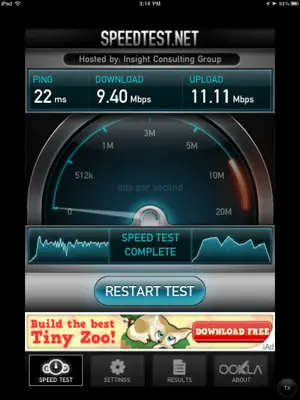You are using an out of date browser. It may not display this or other websites correctly.
You should upgrade or use an alternative browser.
You should upgrade or use an alternative browser.
Seems slow
- Thread starter Shanea
- Start date
I have the same problem, I think it's my wifi connection now. But what you could try is press the home button twice and hover on an app until it jiggles. Then click the horizontal line at the top left of every app ur not using.
Your iPad should run at least a little faster, but Internet things is most likely due to your wifi connection IMO.
I'm still looking for a solution too, bit hope this helps you.
Sent from my iPad using iPF
Your iPad should run at least a little faster, but Internet things is most likely due to your wifi connection IMO.
I'm still looking for a solution too, bit hope this helps you.
Sent from my iPad using iPF
Veritas4420
iPF Noob
giradman
iPad Fan
Hi Shanea - welcome to the forum - 
If not already done, I would start w/ a simple step, i.e. turn your Ipad off and then on again - similar to rebooting a computer. Also, as already suggested you might want to 'power recycle' your modem and router (again a simple off-on) issue.
If these simple and quick maneuvers do not help (along w/ the others suggested), then please post back - good luck!
If not already done, I would start w/ a simple step, i.e. turn your Ipad off and then on again - similar to rebooting a computer. Also, as already suggested you might want to 'power recycle' your modem and router (again a simple off-on) issue.
If these simple and quick maneuvers do not help (along w/ the others suggested), then please post back - good luck!
sjleworthy
iPF Novice
I don't understand speed test . Net
You have the option to change test servers (ie, whichever is closest to you). This gives inconclusive results. Surely you need to speed test your device against your ISP servers?
You have the option to change test servers (ie, whichever is closest to you). This gives inconclusive results. Surely you need to speed test your device against your ISP servers?
Most reactions
-
 437
437 -
 334
334 -
 214
214 -
 183
183 -
 134
134 -
 108
108 -
 78
78 -
 20
20 -
 7
7 -
 6
6 -
 5
5 -
 4
4 -
 2
2 -
K
1
Similar threads
- Replies
- 12
- Views
- 18K