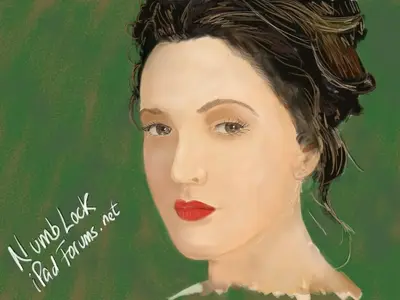Has anyone tried the "Brushes" app? An artist uses it for New Yorker cartoons, and post vids of the drawings being created:
Finger Painting : The New Yorker
I'm trying to decide between Brushes and Sketchbook Pro.
Finger Painting : The New Yorker
I'm trying to decide between Brushes and Sketchbook Pro.