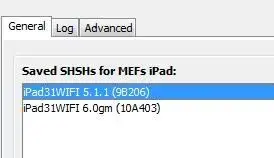SHSH Blobs FAQ - New & Improved for 2012!
Saving blobs are an entirely different process from jailbreaking. Which is to say - you can save them before or after you jailbreak, it does not matter. See this tutorial on saving blobs with Tiny Umbrella: http://www.ipadforums.net/showthread.php?t=42301. Who knows - when you go to save the SHSH blobs for iOS 5.1.1, you might find the iPad has been jail broken before, and thus prior iOS blobs might be available...
Blobs are used so you can go to an iOS version not being signed by Apple (this can be up or down in version numbers). The key is that, without blobs, you can only install the iOS version currently being signed by Apple. So, once an upgrade iOS is released, you can go to the upgrade, you won't need blobs to do so (as Apple is signing their new release). The only reason people don't upgrade is because there usually is no jail break for the newest version. So, people wait...
Although, with an iPad1, I would be very surprised if Apple released any more versions. Which would make it so that Apple will continue to sign iOS 5.1.1 for iPad1s. Regardless, you can always save the SHSH blobs for the iOS being supported by Apple (which is 5.1.1 today). Basically, with iOS 5.1.1, your iPad1 is going to be as up-to-date as it will ever get.
Hope this clarifies.
Marilyn
It appears this forum has not had a post in a while. Hopefully someone will see this who can answer my questions. I have tried to compile as much knowledge as I could before I posted my question. I have read the "Jailbreaking Explained," "Jailbreaking Methods," and this sticky but I just wanted a quick confirmation of some information. I'll try to give as much as I know and please let me know if I am wrong in any area. I recently bought a used iPad 1 (64 GB, wifi if that matters). I don't know it's iOS/jailbreaking history prior to my purchase. It is not currently jailbroken and it is running iOS 5.1.1. I plan to jailbreak using the Absinthe method. I have read a few places that it is usually the easiest method for users who are not that technically savvy. I don't entirely understand the blobs, do I need to try to save them before I jailbreak or after? As I said, I just bought it and am unaware of its prior history.
Saving blobs are an entirely different process from jailbreaking. Which is to say - you can save them before or after you jailbreak, it does not matter. See this tutorial on saving blobs with Tiny Umbrella: http://www.ipadforums.net/showthread.php?t=42301. Who knows - when you go to save the SHSH blobs for iOS 5.1.1, you might find the iPad has been jail broken before, and thus prior iOS blobs might be available...
Do blobs only enable me to go back to previous versions, or would I also not be able to update should say 5.1.2 (or another newer update) become available? I am really only planning on jailbreaking for one app, so if I would be putting myself at risk as far as keeping my iPad up to date, it might not be worth it for me. And again, if I have made wrong assumptions in anything I've posted, please let me know. Thanks for any and all help! Matt
Blobs are used so you can go to an iOS version not being signed by Apple (this can be up or down in version numbers). The key is that, without blobs, you can only install the iOS version currently being signed by Apple. So, once an upgrade iOS is released, you can go to the upgrade, you won't need blobs to do so (as Apple is signing their new release). The only reason people don't upgrade is because there usually is no jail break for the newest version. So, people wait...
Although, with an iPad1, I would be very surprised if Apple released any more versions. Which would make it so that Apple will continue to sign iOS 5.1.1 for iPad1s. Regardless, you can always save the SHSH blobs for the iOS being supported by Apple (which is 5.1.1 today). Basically, with iOS 5.1.1, your iPad1 is going to be as up-to-date as it will ever get.
Hope this clarifies.
Marilyn