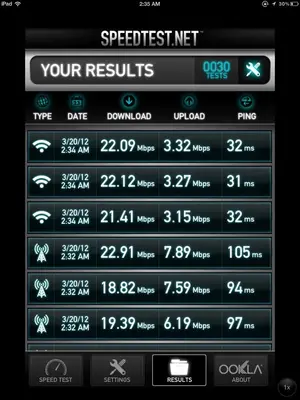AppleInsider reports today on a thread that it has noticed on Apple’s Support Communities website, where lots of users are complaining about issues and problems that they are having with the Wi-Fi signal on their new iPads. Some of the posters on the thread are saying that where they used to get a strong Wi-Fi signal, they now only have a weak signal, or in some cases, no signal at all. AppleInsider notes that some of the posters have also carried out their own comparison tests with their iPhone or MacBook Pro in a particular location, and have found that while the other devices have a strong signal in the location, the new iPad either has a weak signal, or no signal at all. Interestingly, one of the complainants on the thread said that they had taken their new iPad back to Best Buy because of the Wi-Fi connectivity problem, and that when they took the replacement iPad home, it had none of the Wi-Fi problems of the faulty model. AppleInsider also notes that in tests carried out by Speedtest.net, the new iPad had half the throughput of other iOS devices.
Source: Users complain of weak Wi-Fi reception with Apple's new iPad