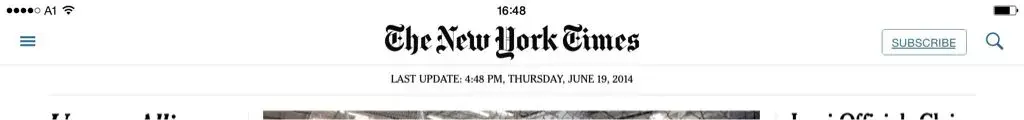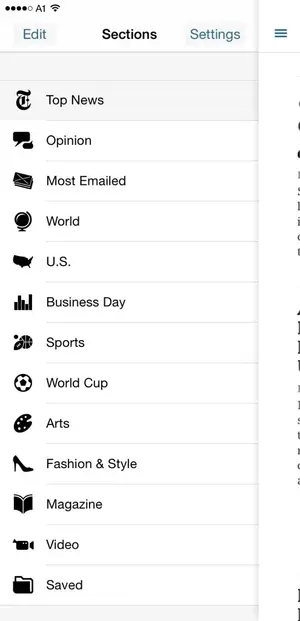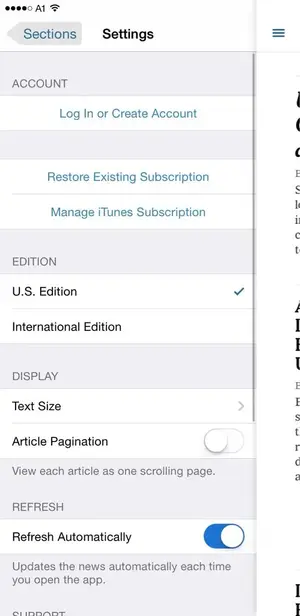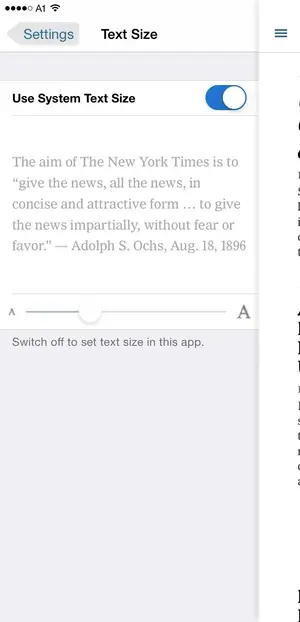You are using an out of date browser. It may not display this or other websites correctly.
You should upgrade or use an alternative browser.
You should upgrade or use an alternative browser.
Text size ?
- Thread starter gglaze
- Start date
Hi Johanna and thanks for your reply.
Unfortunately, I do not see text size as an option on the New York Times settings.
I am going to the website url, not using the app. Using the app, one can change the
text size. So far, I do not see a way to increase text or font size for either the LA Times
or the New York Times websites.
The reply I received from LA Times help says to use pinch in or out on an iPad, but that
does not work at all on these sites.
....
Unfortunately, I do not see text size as an option on the New York Times settings.
I am going to the website url, not using the app. Using the app, one can change the
text size. So far, I do not see a way to increase text or font size for either the LA Times
or the New York Times websites.
The reply I received from LA Times help says to use pinch in or out on an iPad, but that
does not work at all on these sites.
....
Edit to add, yes, I did try in Safari.Hi Again,
Yes, the pinch in/out works on the NY Times homepage.
In the actual story, the double tap does work, but not the pinch.
I can live with that for sure.
Thanks so much.
If you happen to find a solution for the LA times I would love to know it.
Thanks again
In Settings - General - Text Size slide to the right as far as you prefer. You'll see the font increasing there according to your choice.
Then go to the LA Times site, tap the article you'd like to read, and then the sign (arrow) in the address/search bar.
You'll only be able to read the text, no pictures - sorry -, but the font should increase.
Maybe it will work with the NY Times as well.
Hope that helps.
Similar threads
- Replies
- 2
- Views
- 12K
- Replies
- 8
- Views
- 4K
- Replies
- 1
- Views
- 2K