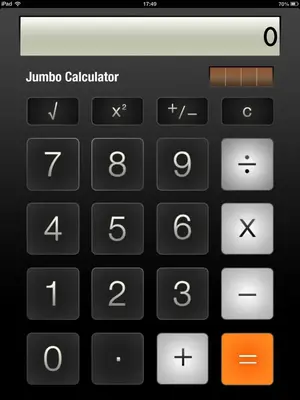I found a best calculator for iPad , it's free .
Super Calculator HD Free ,
https://itunes.apple.com/us/app/id474564302?mt=8
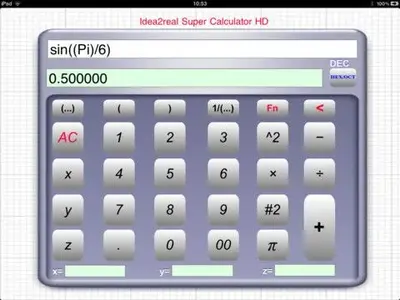
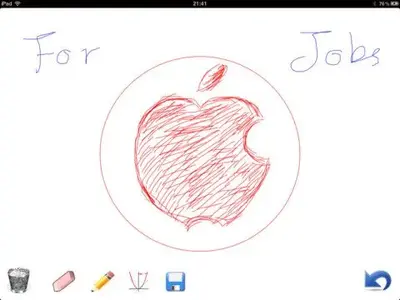
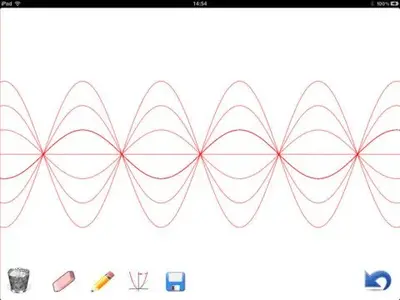
Super Calculator HD Free ,
1. Get result while type expression , support operator priority .
2. Integrate a easy use sketch board .
3. Can use x, y , z three variables .
4. Full function support .
5. Can draw any function curves easily !
2. Integrate a easy use sketch board .
3. Can use x, y , z three variables .
4. Full function support .
5. Can draw any function curves easily !
https://itunes.apple.com/us/app/id474564302?mt=8
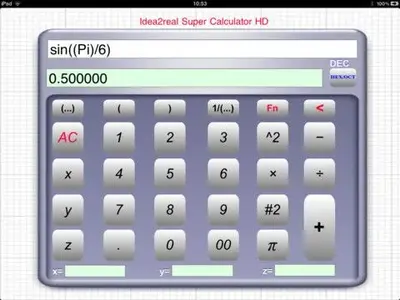
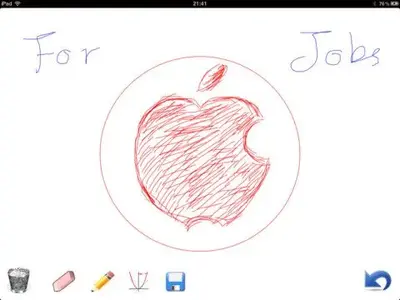
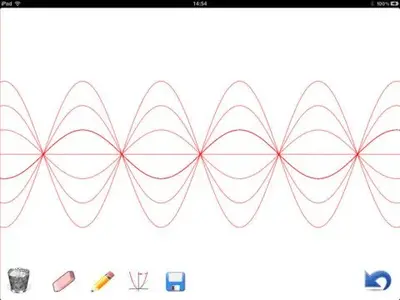
Last edited: