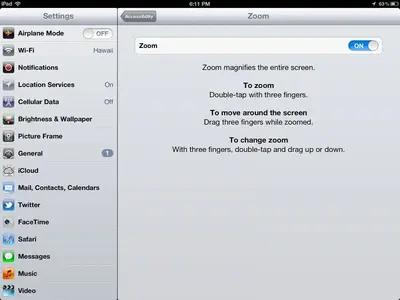Hello, thanks for viewing this thread, I'm in need of some help.
I have an iPad 2 running version 5.1.1, I jailbroke from Absinthe I believe. It has been working fine for weeks, maybe months, no complaints until last night.
I woke up in the middle of the night to check my email, I slid to unlock my iPad and I noticed my background wasn't there (it was just the green battery displaying charging with a black background)
Whenever it unlocked, I saw the iPad didn't have a dock and whenever I tried to open setting.app (or any other app but contacts, even installed apps / games from the app store) the screen turned black and it wouldn't open.
I held down an app and I could see at the very bottom of the screen an X for delete, like my dock was there just really low so I couldn't see it.
I opened Cydia and it was messed up, it barely let me click on a button, the display was whacked, and the taskbar was all different colors and flickering.
I did some research and I wanted to try to respring so after about 20 minutes I got SBSettings downloaded and it opened (thankfully) so I resprung.
After the respring everything was perfectly fine. My dock was there, apps loaded, everything. There is only one problem. Every time I turn off and turn back on my iPad it does the same thing and I have to respring.
I guess this isn't a huge issue since I found a way to get it to function normally, but does anyone know whats causing this? I don't have many apps installed or much from Cydia or the app store (currently have 10.3 GB available out of a 13.7 capacity)
If you have any questions or hints at all please post them, I'm pretty good with technology but here I'm stumped.
Thank you!
I have an iPad 2 running version 5.1.1, I jailbroke from Absinthe I believe. It has been working fine for weeks, maybe months, no complaints until last night.
I woke up in the middle of the night to check my email, I slid to unlock my iPad and I noticed my background wasn't there (it was just the green battery displaying charging with a black background)
Whenever it unlocked, I saw the iPad didn't have a dock and whenever I tried to open setting.app (or any other app but contacts, even installed apps / games from the app store) the screen turned black and it wouldn't open.
I held down an app and I could see at the very bottom of the screen an X for delete, like my dock was there just really low so I couldn't see it.
I opened Cydia and it was messed up, it barely let me click on a button, the display was whacked, and the taskbar was all different colors and flickering.
I did some research and I wanted to try to respring so after about 20 minutes I got SBSettings downloaded and it opened (thankfully) so I resprung.
After the respring everything was perfectly fine. My dock was there, apps loaded, everything. There is only one problem. Every time I turn off and turn back on my iPad it does the same thing and I have to respring.
I guess this isn't a huge issue since I found a way to get it to function normally, but does anyone know whats causing this? I don't have many apps installed or much from Cydia or the app store (currently have 10.3 GB available out of a 13.7 capacity)
If you have any questions or hints at all please post them, I'm pretty good with technology but here I'm stumped.
Thank you!