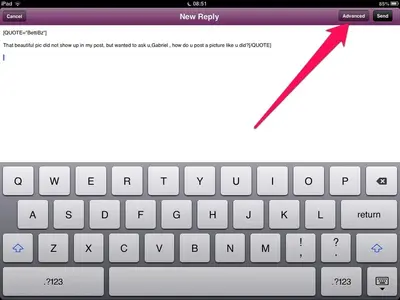dianne137 said:Running 56 apps really uses up your Battery!No problem if you don't mind being plugged into a short leash.
Have you closed completely the apps you're not using right now? From the home screen do the four finger swipe up or double press the home button to reveal your multi task bar. These are all the apps that you have opened at one time. Long press an app until it jiggles and a red minus sign will appear above it. Press the minus sign, this will close the app, not delete it, now press the home button to return to your screen. Apps left open will all use some ram, clearing them will help your iPad run more smoothly.