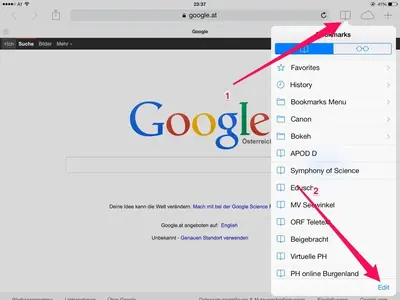Dannyboy85
iPF Noob
The latest tip video! Check out the "Safari/Forum" edition!
[ame]http://www.youtube.com/watch?v=i0W-AxpJRuM&feature=youtube_gdata_player[/ame]
If you found this useful be sure and check out our other videos here!
http://www.ipadforums.net/ipad-os/13605-ios-4-2-video-faq.html
[ame]http://www.youtube.com/watch?v=i0W-AxpJRuM&feature=youtube_gdata_player[/ame]
If you found this useful be sure and check out our other videos here!
http://www.ipadforums.net/ipad-os/13605-ios-4-2-video-faq.html