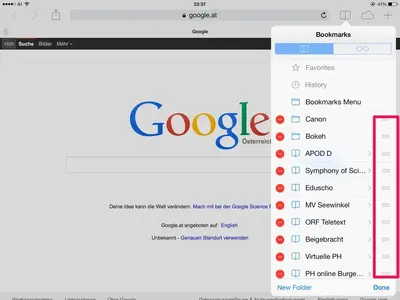Forgot picture:You can edit them by tapping the book icon (upper right) in Safari (1), then "Edit" (2): <img src="http://www.ipadforums.net/attachment.php?attachmentid=53413"/> You'll be able to move them by sliding with the bars behind the names of the bookmarks/favorites, or delete them by tapping the minus sign (red dot).