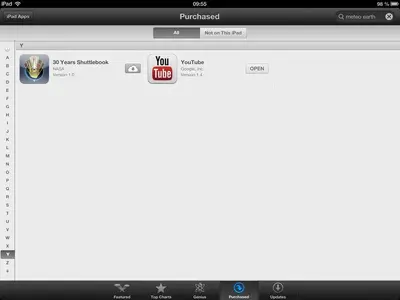attheinlet
iPF Noob
I try to remember to do this but every now and then I go to download and am out of space. So I just hooked my iPad to my pc to download purchases. This time I noted an app I had bought shortly ago was downloading to my pc. Since I use the cloud, is the downloading purchases from iPad now an unnecessary step? Could I instead just remove some of the newly installed programs to make way for yet another. I have far more apps then memory since I get free and highly discounted apps I think I will want in the future. Any thoughts as to whether the cloud replaces this step?
Thanks
Thanks