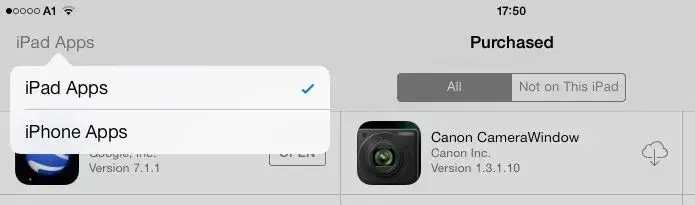veesubotee
iPF Noob
As a new mini owner, I hope you will forgive me for inquiring, but I seem to be at a dead end.
At home, I listen to a radio station via their (PC) website on a flash feed. It would be nice to be able to listen while mobile. Of course, the ipad does not directly support flash. Searching the app store for the station's call letters (WCBM) came up empty. I took a look at Puffin, but not sure if/how to go about using it.
The station provided me with this link: https://itunes.apple.com/us/app/wcbm/id439196336?mt=8&ls=1 . Attempting to view (and purchase) the app via itues was fruitless, as all I could find was various music 'stations'.
So, apparenly the app exists. Please, how do I get to it to download?
Thanks.
V
At home, I listen to a radio station via their (PC) website on a flash feed. It would be nice to be able to listen while mobile. Of course, the ipad does not directly support flash. Searching the app store for the station's call letters (WCBM) came up empty. I took a look at Puffin, but not sure if/how to go about using it.
The station provided me with this link: https://itunes.apple.com/us/app/wcbm/id439196336?mt=8&ls=1 . Attempting to view (and purchase) the app via itues was fruitless, as all I could find was various music 'stations'.
So, apparenly the app exists. Please, how do I get to it to download?
Thanks.
V