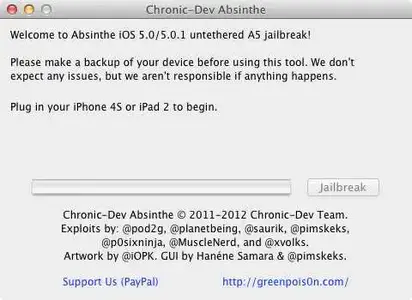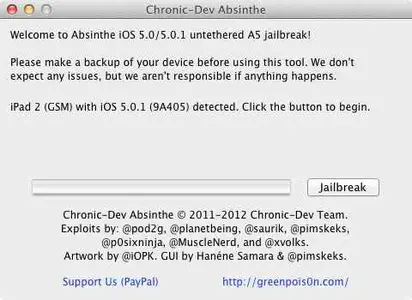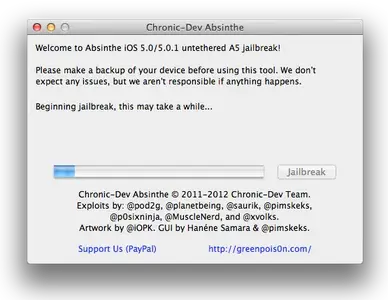<a href="http://cache.greenpois0n.com/dl/absinthe-mac-0.1.2-1.zip" target="_blank">Download</a> Absinthe for Mac. <br>
<br>
<img src="http://www.ipadforums.net/attachment.php?attachmentid=9197&stc=1" attachmentid="9197" alt="" id="vbattach_9197" class="previewthumb"><br>
<br>
Connect your iPad to the computer, then click on jailbreak button to begin.<br>
<br>
<img src="http://www.ipadforums.net/attachment.php?attachmentid=9198&stc=1" attachmentid="9198" alt="" id="vbattach_9198" class="previewthumb"><br><br><br><img src="attachment.php?attachmentid=9201&stc=1" attachmentid="9201" alt="" id="vbattach_9201" class="previewthumb"><br>
<br>
The jailbreak process contains a backup/ restore within iTunes to install software which is totally new.. So it is better not to touch your iPad (as adviced) while Absinthe is working..<br>
After completing the process Absitne icon will be added to your springboard, open it.. Your device will be restarted and then YAY Cydia is there..<br>
<br>
<br>
<br>
<br>
<br>
<br>
______________________________________________________________________________________________<br>
something that I faced was database error after opening Absinth on my iPad.. I found this procedure to work it out..<br>
I have multiple VPN accounts on my iPad, if you have so, then go to Settings there should be a new configuration named jailbreak added..<br>
select it as default, then open Absinthe.. There should be no problem then..<br>
Cheers..
<br>
<img src="http://www.ipadforums.net/attachment.php?attachmentid=9197&stc=1" attachmentid="9197" alt="" id="vbattach_9197" class="previewthumb"><br>
<br>
Connect your iPad to the computer, then click on jailbreak button to begin.<br>
<br>
<img src="http://www.ipadforums.net/attachment.php?attachmentid=9198&stc=1" attachmentid="9198" alt="" id="vbattach_9198" class="previewthumb"><br><br><br><img src="attachment.php?attachmentid=9201&stc=1" attachmentid="9201" alt="" id="vbattach_9201" class="previewthumb"><br>
<br>
The jailbreak process contains a backup/ restore within iTunes to install software which is totally new.. So it is better not to touch your iPad (as adviced) while Absinthe is working..<br>
After completing the process Absitne icon will be added to your springboard, open it.. Your device will be restarted and then YAY Cydia is there..<br>
<br>
<br>
<br>
<br>
<br>
<br>
______________________________________________________________________________________________<br>
something that I faced was database error after opening Absinth on my iPad.. I found this procedure to work it out..<br>
I have multiple VPN accounts on my iPad, if you have so, then go to Settings there should be a new configuration named jailbreak added..<br>
select it as default, then open Absinthe.. There should be no problem then..<br>
Cheers..
Attachments
Last edited: