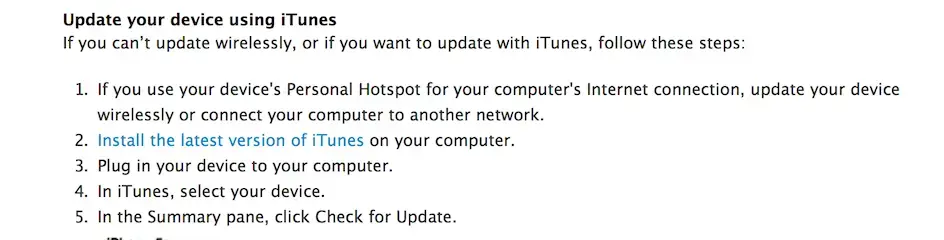You are using an out of date browser. It may not display this or other websites correctly.
You should upgrade or use an alternative browser.
You should upgrade or use an alternative browser.
Upgrading the OS
- Thread starter cutnstuf
- Start date
With such a large update as yours it's best if you do the update through iTunes on your computer, not OTA. Do a backup as recommended, then follow the instructions for updating through iTunes on this Apple page. http://support.apple.com/kb/ht4623I have an iPad 2 and am running 5.0. Thinking about upgrading to 7. Is this going to work or do I run the risk of crashing my device? Any help or comments welcome. Thx Cutnstuf
cutnstuf
iPF Noob
With such a large update as yours it's best if you do the update through iTunes on your computer, not OTA. Do a backup as recommended, then follow the instructions for updating through iTunes on this Apple page. Update your iPhone, iPad, or iPod touch
The support page you indicated says:
Update your device wirelessly
The easiest way to update your device is wirelessly, also called “over the air.” Here’s how:
But you say not ota. Confused /
Cutnstuf
dcharleyultra
iPF Noob
The support page you indicated says:
Update your device wirelessly
The easiest way to update your device is wirelessly, also called “over the air.†Here’s how:
But you say not ota. Confused /
Cutnstuf
It's the easiest, but not always the most trouble free.
Use the Update using iTunes instructions on that page.
Sent from my iPhone using Tapatalk
giradman
iPad Fan
The support page you indicated says:
Update your device wirelessly
The easiest way to update your device is wirelessly, also called “over the air.†Here’s how:
But you say not ota. Confused /
Hi Cutnstuf - well, if you read further down the support page (see attached pic), directions are given for a cabled backup, thus can be done either way; so your choice. But since you are going from iOS 5.x to 7.x (i.e. skipping a version), a problem might be more likely especially OTA if your Wi-Fi signal malfunctions - hence one reason for the previous recommendation - good luck. Dave
.