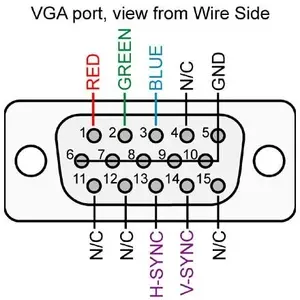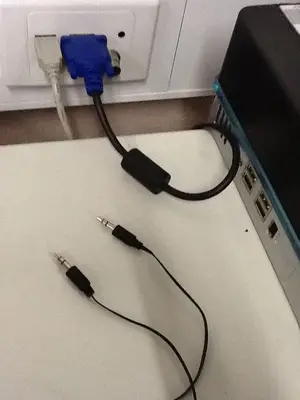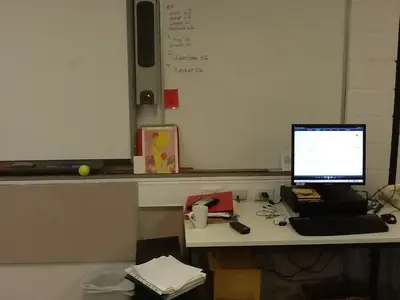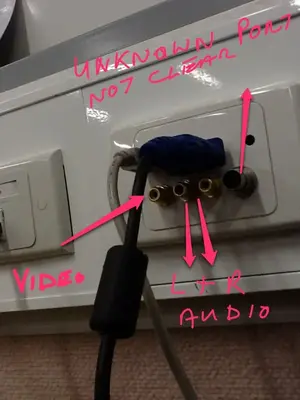i am a music teacher who is struggling to work out how to connect my ipad to the interactive whiteboard (smartboard) so that we can both view the picture and hear the sound. i have a VGA connection. i am able to have only sound or picture, not both. i have tried using a cord with a jack on each end, connecting to the ipad and the wall plate, with no luck. what connection should i be using? (very frustrating!!)
You are using an out of date browser. It may not display this or other websites correctly.
You should upgrade or use an alternative browser.
You should upgrade or use an alternative browser.
use ipad with interactive whiteboard
- Thread starter sallya
- Start date
- Status
- Not open for further replies.
Bosvaark
iPF Noob
sallya said:i am a music teacher who is struggling to work out how to connect my ipad to the interactive whiteboard (smartboard) so that we can both view the picture and hear the sound. i have a VGA connection. i am able to have only sound or picture, not both. i have tried using a cord with a jack on each end, connecting to the ipad and the wall plate, with no luck. what connection should i be using? (very frustrating!!)
What type of connector are you using , take a picture of the connection leads and how they are connected to the iPad , post here so we can see how and where you might be going wrong.
Bosvaark
iPF Noob
sallya said:that sounds possible. i will do this on wednesday when i am next at school.
Ok great it will help.
Bosvaark
iPF Noob
Thanks, the pics do help ,I have made notes on your pics,
The sound cable plugs into the audio jack of your iPad , top left corner
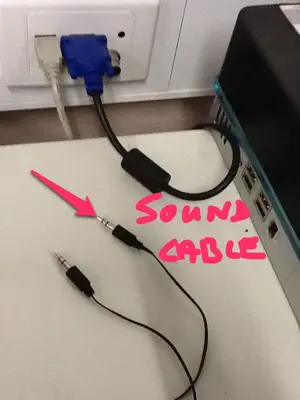
Then it should plug into a green " in " port/jack on the white board, your photo isn't clear enough for me to distinguish actual colors but green is the default color for sound in on a pc ,the iPad will be "out" portion of your audio
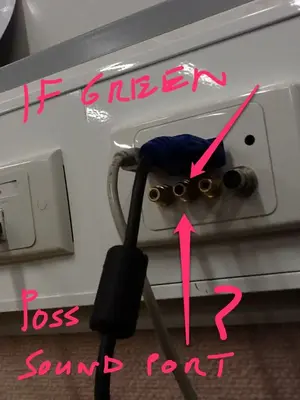
The sound cable plugs into the audio jack of your iPad , top left corner
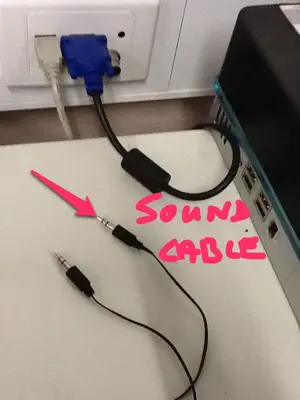
Then it should plug into a green " in " port/jack on the white board, your photo isn't clear enough for me to distinguish actual colors but green is the default color for sound in on a pc ,the iPad will be "out" portion of your audio
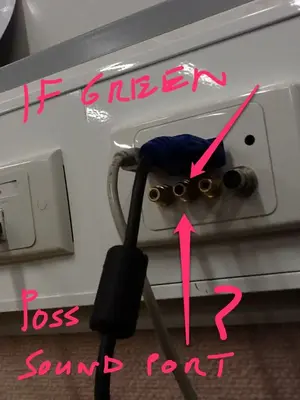
Last edited:
Bosvaark
iPF Noob
Further views of the one pic leads me to believe you migh have these ports, if possible clarify , by using my pics with notes below , this is another white board port layout which has a separate dedicated audio 3.5mm jack,

If your white board has only one video ( yellow ) and two audio port red and black (L&R) then you need to purchase an audio lead from your local audio vision shop, the lead is a 3,5 mm to split L&R cable as shown in my next pic.


If your white board has only one video ( yellow ) and two audio port red and black (L&R) then you need to purchase an audio lead from your local audio vision shop, the lead is a 3,5 mm to split L&R cable as shown in my next pic.

Bosvaark
iPF Noob
Bosvaark said:Further views of the one pic leads me to believe you migh have these ports, if possible clarify , by using my pics with notes below , this is another white board port layout which has a separate dedicated audio 3.5mm jack,
<img src="http://www.ipadforums.net/attachment.php?attachmentid=22550"/>
If your white board has only one video ( yellow ) and two audio port red and black (L&R) then you need to purchase an audio lead from your local audio vision shop, the lead is a 3,5 mm to split L&R cable as shown in my next pic.
<img src="http://www.ipadforums.net/attachment.php?attachmentid=22551"/>
Ignore my pic with note here, it is inconclusive.
Bosvaark
iPF Noob
sallya said:this suggestion WORKED!! made my day today)) thanks so much for your help.
That's great news, thanks for replying back on the forum.
cooperwood
iPF Noob
hi..you can connect your interactive whiteboard with the ipod through the VGA connection.In VGA there are two port one is for sound and another is for video.You can connect both the cable on interactive whiteboard.May this help you.
This thread is 2 1/2 years old and has already been answered to the OP's satisfaction.hi..you can connect your interactive whiteboard with the ipod through the VGA connection.In VGA there are two port one is for sound and another is for video.You can connect both the cable on interactive whiteboard.May this help you.
With that, this thread is now closed.
- Status
- Not open for further replies.
Similar threads
- Replies
- 8
- Views
- 2K