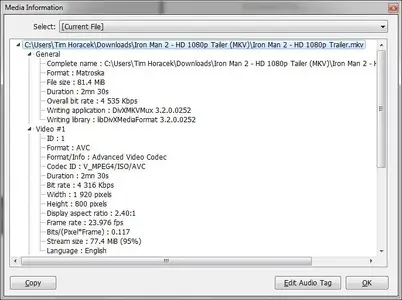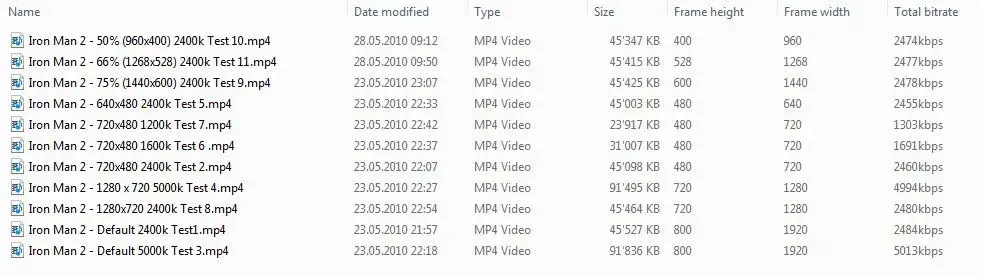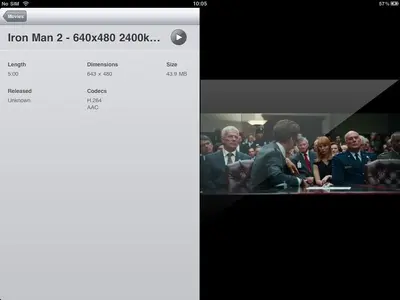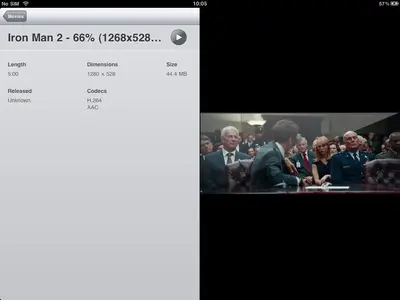NumbLock
iPF Novice
Hi Everyone,
There have been endless discussions about resolutions for video converting so I thought some real-world hands on testing is in order.
For a brief introduction into how and why I tested, see my post http://www.ipadforums.net/ipad-help/3780-convert-your-videos-idiot-proof-windows.html where I try to make the conversion as simple as possible.
The Test
I wanted to test a file that was high resolution, lots of contrast and action, but still relatively short for quick conversion.
Therefore, I chose the HD trailer of Iron Man 2 that was 1920 x 800 in MKV format of about two and a half minutes.

The Source File
In total, I ran eleven conversion tests.

The Output
:comingsoon: Conclusion 1: The file size is based more on bitrate than resolution.
There have been endless discussions about resolutions for video converting so I thought some real-world hands on testing is in order.
For a brief introduction into how and why I tested, see my post http://www.ipadforums.net/ipad-help/3780-convert-your-videos-idiot-proof-windows.html where I try to make the conversion as simple as possible.
The Test
I wanted to test a file that was high resolution, lots of contrast and action, but still relatively short for quick conversion.
Therefore, I chose the HD trailer of Iron Man 2 that was 1920 x 800 in MKV format of about two and a half minutes.
The Source File
In total, I ran eleven conversion tests.
The Output
:comingsoon: Conclusion 1: The file size is based more on bitrate than resolution.
Resolution
The resolution did have an effect on the final video quality, but I will get to that in a moment. Not all of the videos in the picture above would work. The most important thing to know about resolution is that the iPad will not play videos over 1280 pixels wide! iTunes will give you an error!
Additionally, it is very important that your conversion software supports Default or a certain percentage (e.g. 50%) of the input file resolution. If you don't do this, and fix the resolution by software (which I know most of you are doing) then you will get fixed black bars at the top and bottom of the screen and the iPad's zooming function will be disabled or limited!
Study the following screen shot of my iPad video application for a moment. Note that the OS puts a really cool shiny layer on the video. This shiny layer highlights the whole video, including any black border. The videos that are incorrectly converted using a fixed resolution have black bars coded into the video and the zoom doesn't work right.
In this example, the top right video was converted incorrectly using a fixed resolution. The top left video was converted correctly with a percentage of the input file.

:comingsoon: Conclusion 2: If you force the resolution, the zoom function of the iPad video player will not work right.
:comingsoon: Tip: Some commercial software supports cropping, but why the extra step?
The Eye-Test and Sweet Spot
I watched all the videos many times, and I also got the opinion of my girlfriend.
In reality, since the resolution has almost no effect on the output file size go ahead and find a ratio that gives you up to 1280 pixels wide, but not more. But you choose a resolution that is smaller than or equal to the input file. It doesn't help anything to convert a video to a file greater than the input file! That's why I like FormatFactory: because it supports scaling in percentage.
:comingsoon: Tip: If your input video is 2560 pixels wide, you should choose 50% to get an output of 1280: The maximum that the iPad can play.
As you see, I watched videos down to 640 x 480 (fixed resolution: no zoom possible) and I found the quality on the iPad good. In other tests, zooming at this resolution would give pixelated results that were annoying.
:comingsoon: Tip: Don't forget, choose a high resolution output, but equal to or smaller than the source! Resolution is not the most important thing!
Bitrate had by far the most effect on file size and video quality. Anything lower than 1200k would look poor. I found the sweet spot at 2400 kbps. Both 2400kbps and 1200 kbps were great.
:comingsoon: Tip: Very high bitrates don't work. I got an error when trying to send 5000kbps files to the iPad.
Overall Conclusion
1) Use a high resolution source file.
2) Always convert equal or less in resolution and bitrate, never up.
3) 1200kbps looks excellent, 2400kbps looks amazing
4) Even lower resolution videos look fine when sampled at high bitrate.
5) DVDs aren't high resolution, so don't try to convert them to 1280 x 720! (DVDs maximum 720 pixels wide)
5) The sweet spot: 1200 pixels wide @ 2400-2500 kbps, but avoid black-bars or you can't zoom.
This looked amazing!

The Sweet Spot
Happy international launch day!
-Numb
[RANT]
Lots of people talk about ripping DVDs. I can't endorse any software because I have found none that will rip all DVDs without error.
I find it extremely frustrating that you can't use your own content the way you want to. I own Star Trek the DVD. I also pirated it because the copy protection is better than the ripping softare. YOU SHOULD BE ABLE TO USE YOUR OWN CONTENT WITHOUT DRM AND COPY PROTECTION!!!
Yes, I've tried every single DVD ripping software that has been mentioned on this site at great personal expense. None will rip the Euro version of Star Trek! So I'm going to give the DVD away and keep the pirated version.
Movie industry: SUCK IT!
If you can't find a business model that works, and must force people to such great lengths to view the content that they PAID FOR on all of their devices then you're all idiots and your business model doesn't work.
[/RANT]
The resolution did have an effect on the final video quality, but I will get to that in a moment. Not all of the videos in the picture above would work. The most important thing to know about resolution is that the iPad will not play videos over 1280 pixels wide! iTunes will give you an error!
Additionally, it is very important that your conversion software supports Default or a certain percentage (e.g. 50%) of the input file resolution. If you don't do this, and fix the resolution by software (which I know most of you are doing) then you will get fixed black bars at the top and bottom of the screen and the iPad's zooming function will be disabled or limited!
Study the following screen shot of my iPad video application for a moment. Note that the OS puts a really cool shiny layer on the video. This shiny layer highlights the whole video, including any black border. The videos that are incorrectly converted using a fixed resolution have black bars coded into the video and the zoom doesn't work right.
In this example, the top right video was converted incorrectly using a fixed resolution. The top left video was converted correctly with a percentage of the input file.
:comingsoon: Conclusion 2: If you force the resolution, the zoom function of the iPad video player will not work right.
:comingsoon: Tip: Some commercial software supports cropping, but why the extra step?
The Eye-Test and Sweet Spot
I watched all the videos many times, and I also got the opinion of my girlfriend.
In reality, since the resolution has almost no effect on the output file size go ahead and find a ratio that gives you up to 1280 pixels wide, but not more. But you choose a resolution that is smaller than or equal to the input file. It doesn't help anything to convert a video to a file greater than the input file! That's why I like FormatFactory: because it supports scaling in percentage.
:comingsoon: Tip: If your input video is 2560 pixels wide, you should choose 50% to get an output of 1280: The maximum that the iPad can play.
As you see, I watched videos down to 640 x 480 (fixed resolution: no zoom possible) and I found the quality on the iPad good. In other tests, zooming at this resolution would give pixelated results that were annoying.
:comingsoon: Tip: Don't forget, choose a high resolution output, but equal to or smaller than the source! Resolution is not the most important thing!
Bitrate had by far the most effect on file size and video quality. Anything lower than 1200k would look poor. I found the sweet spot at 2400 kbps. Both 2400kbps and 1200 kbps were great.
:comingsoon: Tip: Very high bitrates don't work. I got an error when trying to send 5000kbps files to the iPad.
Overall Conclusion
1) Use a high resolution source file.
2) Always convert equal or less in resolution and bitrate, never up.
3) 1200kbps looks excellent, 2400kbps looks amazing
4) Even lower resolution videos look fine when sampled at high bitrate.
5) DVDs aren't high resolution, so don't try to convert them to 1280 x 720! (DVDs maximum 720 pixels wide)
5) The sweet spot: 1200 pixels wide @ 2400-2500 kbps, but avoid black-bars or you can't zoom.
This looked amazing!
The Sweet Spot
Happy international launch day!
-Numb
[RANT]
Lots of people talk about ripping DVDs. I can't endorse any software because I have found none that will rip all DVDs without error.
I find it extremely frustrating that you can't use your own content the way you want to. I own Star Trek the DVD. I also pirated it because the copy protection is better than the ripping softare. YOU SHOULD BE ABLE TO USE YOUR OWN CONTENT WITHOUT DRM AND COPY PROTECTION!!!
Yes, I've tried every single DVD ripping software that has been mentioned on this site at great personal expense. None will rip the Euro version of Star Trek! So I'm going to give the DVD away and keep the pirated version.
Movie industry: SUCK IT!
If you can't find a business model that works, and must force people to such great lengths to view the content that they PAID FOR on all of their devices then you're all idiots and your business model doesn't work.
[/RANT]
Attachments
Last edited: