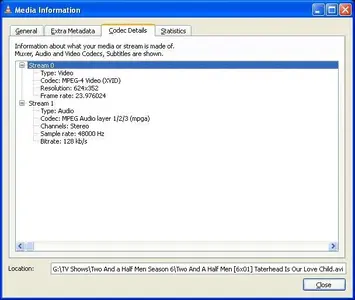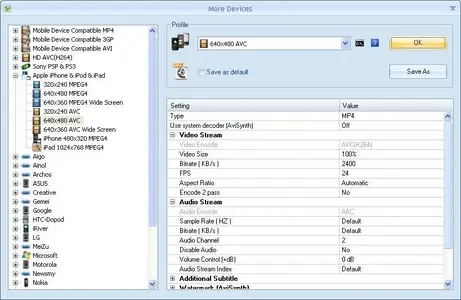NumbLock
iPF Novice
Thanks! I spend hours trying to convert a HD file and do not lose any quality. I bought a long time ago AirVideo App (For iPhone, and now supports iPad), which does a pretty impressive Video Stream, and does Convert HD file on computer very well. You can convert with it, and than transfer to iPad, and the resolution is great, as the Quality.
MKV File - 22:42 - 1280x720 - 558mb
After Convertion using AirVideo
M4V File - 22:42 - 1024x576 - 381mb
And the quality it's really good. I will try maximize the resolution for the next time.
I try Xilisoft Video Convert, to convert without resize the resolution, but the file size has double. I tried convert to HD h.264 MP4
Cool tip! I saw that you can somehow add it to iTunes automatically. Is that before or after conversion? I didn't quite get that part.