You are using an out of date browser. It may not display this or other websites correctly.
You should upgrade or use an alternative browser.
You should upgrade or use an alternative browser.
Voice dictation
- Thread starter Camingo
- Start date
dhewson777
iPF Novice
Try Dragon Dictation from the App Store, there are others. There is a mic built in, otherwise you can also plug in third party mics either those built into headphones or pro mics via the apple port.
dhewson777
iPF Novice
Eden7c said:I have the same problem wonder if it's not language related? I chose French as system language, the onscreen keyboard shows up in French and no microphone icon...
What app are you using? As I understand it, there is no mic icon unless it is app specific, ie Dragon Dictation
Hi to you both and welcome to the Forum!
You should have the microphone on any keyboard If you have the new iPad. Look on the back of the iPad and you will find a model number, google this and it will tell you what iPad you do have.
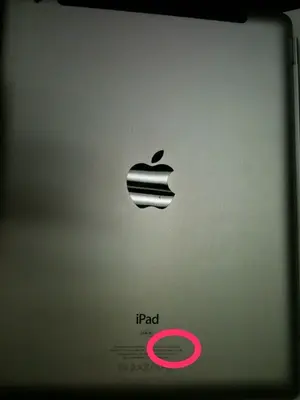
The IPad Forum is a community of members from all walks of life and from all over the world coming together to share our experiences and to help each other learn about this wonderful piece of technology the Ipad. There is a wealth of information already here in the many threads we have so doing some searches will answer most of the questions you have. If then you cannot find the answer you are seeking then by all means post your question. There are many friendly and informed members here only too willing to help you.
We also have our own App - It is a very simple app to navigate.
http://itunes.apple.com/us/app/discussion-forum-for-ipad/id412896524?mt=8
Reading the IPad manual is a great place to start so please download a copy of these.
http://www.support.apple.com/manuals/ipad/
2 very informative threads from which you will learn many tips and shortcuts for the IPad.
http://www.ipadforums.net/ipad-general-discussions/21590-tips-tricks-those-us-who-dont-know.html
http://www.ipadforums.net/ipad-os/49581-ios5-tips-tricks.html
We have rules like any Community so please read these also
http://www.ipadforums.net/forum-rul...um-rules-everybody-please-read.html#post14697
Once again we welcome you here and are so pleased you have joined us!
You should have the microphone on any keyboard If you have the new iPad. Look on the back of the iPad and you will find a model number, google this and it will tell you what iPad you do have.
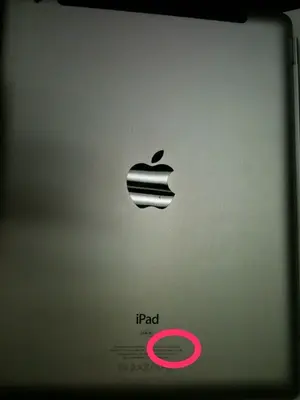
The IPad Forum is a community of members from all walks of life and from all over the world coming together to share our experiences and to help each other learn about this wonderful piece of technology the Ipad. There is a wealth of information already here in the many threads we have so doing some searches will answer most of the questions you have. If then you cannot find the answer you are seeking then by all means post your question. There are many friendly and informed members here only too willing to help you.
We also have our own App - It is a very simple app to navigate.
http://itunes.apple.com/us/app/discussion-forum-for-ipad/id412896524?mt=8
Reading the IPad manual is a great place to start so please download a copy of these.
http://www.support.apple.com/manuals/ipad/
2 very informative threads from which you will learn many tips and shortcuts for the IPad.
http://www.ipadforums.net/ipad-general-discussions/21590-tips-tricks-those-us-who-dont-know.html
http://www.ipadforums.net/ipad-os/49581-ios5-tips-tricks.html
We have rules like any Community so please read these also
http://www.ipadforums.net/forum-rul...um-rules-everybody-please-read.html#post14697
Once again we welcome you here and are so pleased you have joined us!
I have the same problem wonder if it's not language related? I chose French as system language, the onscreen keyboard shows up in French and no microphone icon...
New IPAD (3) + on-screen keyboard is the related problem.
Found my answer and solved the problem in another forum thought I'd post it here so that it can help others...
It was indeed language related... I had to:
1. In international keyboard select an American one (I can toggle between both now) this made the microphone icon re-appear.
2. But I still did not have a "Dictation" toggle under keyboard, to get that one to re-appear I had to set the operating system language back to English.
Kind of makes sense once enabled I was able to dictate with pretty good results as long as I did it in English... Quite impressive actually.
In French? Forget that lol! (hope it will be available soon though)
Hey...
I had second thoughts...
Since it's now activated... What would happen if I reverted to French as a language?...
(Rollling drum) Ta da DAM! "Dictée" - Dictation option is still there and activated!
I officially pronounce SIRI as being bilingual... Or should I say multi-lingual? I read somewhere that more languages are supported wild guess that Spanish and German are...
Cheers!
I had second thoughts...
Since it's now activated... What would happen if I reverted to French as a language?...
(Rollling drum) Ta da DAM! "Dictée" - Dictation option is still there and activated!
I officially pronounce SIRI as being bilingual... Or should I say multi-lingual? I read somewhere that more languages are supported wild guess that Spanish and German are...
Cheers!
Thanks Eden7c. Mike icon now on my keyboard. However, dictation accuracy is only moderately accurate. Perhaps it will improve with use.
QUOTE=Eden7c;509242]
IPAD (3) + on-screen keyboard is
Found my answer and solved the problem in another forum thought I'd post it here so that it can help others...
It was indeed language related... I had to:
1. In international keyboard select an American one (I can toggle between both now) this made the microphone icon re-appear.
2. But I still did not have a "Dictation" toggle under keyboard, to get that one to re-appear I had to set the operating system language back to English.
Kind of makes sense once enabled I was able to dictate with pretty good results as long as I did it in English... Quite impressive actually.
In French? Forget that lol! (hope it will be available soon though)[/QUOTE]
QUOTE=Eden7c;509242]
HTML:
NewFound my answer and solved the problem in another forum thought I'd post it here so that it can help others...
It was indeed language related... I had to:
1. In international keyboard select an American one (I can toggle between both now) this made the microphone icon re-appear.
2. But I still did not have a "Dictation" toggle under keyboard, to get that one to re-appear I had to set the operating system language back to English.
Kind of makes sense once enabled I was able to dictate with pretty good results as long as I did it in English... Quite impressive actually.
In French? Forget that lol! (hope it will be available soon though)[/QUOTE]
Most reactions
-
 434
434 -
 343
343 -
 209
209 -
 194
194 -
 132
132 -
 110
110 -
 73
73 -
 20
20 -
 11
11 -
 7
7 -
 6
6 -
 4
4 -
 2
2 -
K
1
Similar threads
- Replies
- 1
- Views
- 5K
- Replies
- 3
- Views
- 1K
