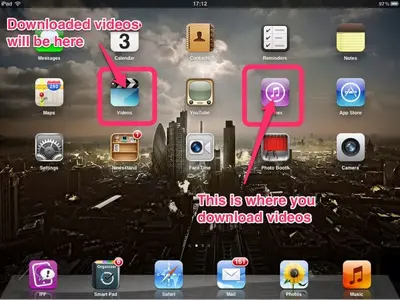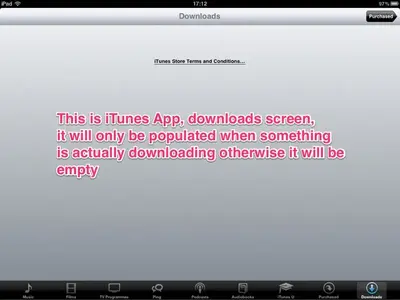Hi there,
I have just rented a movie from iTunes for my daughter to watch on my iPad during a long journey we have planned tomorrow but cannot for the life of me find it now that it has downloaded! When I go to downloads I just see a blank screen with a link to the iTunes license agreement, and when I go to Purchases I just see a list of songs I have previously bought. When I plug my iPad into my laptop and open iTunes I can see the movie listed under "rentals" in the "My Devices" section on the left hand side, so it is definitely there somewhere, but can anyone help me to find it?
I have just rented a movie from iTunes for my daughter to watch on my iPad during a long journey we have planned tomorrow but cannot for the life of me find it now that it has downloaded! When I go to downloads I just see a blank screen with a link to the iTunes license agreement, and when I go to Purchases I just see a list of songs I have previously bought. When I plug my iPad into my laptop and open iTunes I can see the movie listed under "rentals" in the "My Devices" section on the left hand side, so it is definitely there somewhere, but can anyone help me to find it?