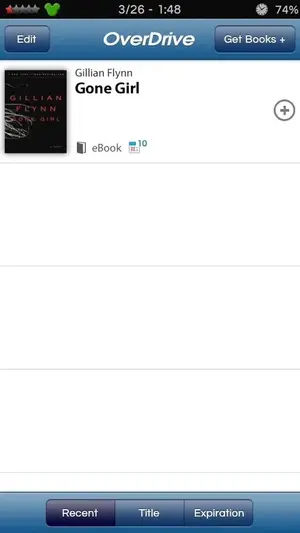rburckhart
iPF Noob
My wife and I just purchased a new iPad 2 a week or so ago. Up until yesterday about all we did was play games on it. Yesterday, we used the overdrive application to go to our county library in OH and check out an ebook. I believe we downloaded it to our browser (neither one of us are in any way tech savvy). My wife read her ebook for awhile, then later I went to the games section. Bad news is - now we can't find her library book anywhere! I'm sure it's there somewhere - anybody have a SIMPLE answer for a couple of simpletons!
Thanks!
Dick
Thanks!
Dick