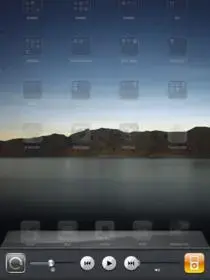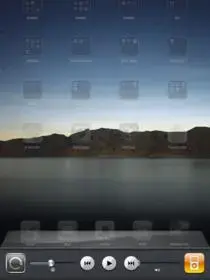You are using an out of date browser. It may not display this or other websites correctly.
You should upgrade or use an alternative browser.
You should upgrade or use an alternative browser.
Weird glitch/bug?
- Thread starter 666fff
- Start date
Mksng said:Hey how do u send out a thread, I only know how to answer them.
Errm somewhat off topic :s press the button on the top right.
Mksng said:Well what did u click to write an original thread??
For example see the screen cap, click the arrow on the top right and go to new thread, this is assuming you're using the iPad forum app.
Attachments
twerppoet
iPad Fan
Well what did u click to write an original thread??
OT -- Assuming you are using a browser you need to be viewing the list of threads to start a new one. Go to the top of the screen, and in a yellow box you will see something like this.
Apple iPad Forum >> Apple iPad Discussions >> iPad General Discussions
Weird glitch/bug?
This is your current path. Click one level back to see this forum. You will see a new thread button on your top left above the list of threads. Go back another level if you are not in the right forum for your post. Pick the appropriate forum form the list, and post your message there.
Now, back on topic.
Last edited:
twerppoet
iPad Fan
Hey, in the iPod controls when I scroll to the left in the task-switching bar, the music volume slider is underneath the track forward button. What the hell is this? Here's a picture:
Edit: better picture a few posts below.
That is weird. I recommend the usual fix for weird.
When things start acting a bit weird, it's a good idea to completely shut the iPad off and restart. You should probably do this at least once a week (my unsupported opinion on frequency.)
Just hold down the power button for about three seconds. You'll get a power off slider. Go ahead and slide it off. Wait until the iPad completely shuts down and then restart it by holding down the power button for about three seconds again.
For more serious problems, when shutting it off doesn't work, you can do a soft reset. Hold down the power and home key for about 10 seconds, or until the Apple logo appears. Let go and wait for it to reboot. This will take a few minutes, so be patient.
accordlayingkit
iPF Noob
Mksng said:Hey how do u send out a thread, I only know how to answer them.
Errm somewhat off topic :s press the button on the top right.
That would be "log out" lol
twerppoet
iPad Fan
Mksng said:Hey how do u send out a thread, I only know how to answer them.
Errm somewhat off topic :s press the button on the top right.
That would be "log out" lol
Hadn't thought of that!? Tsk tsk. And I just thought he was using the iPF app.
accordlayingkit
iPF Noob
Lol I know.....sounded good though
graywolf
iPF Noob
Hey how do u send out a thread, I only know how to answer them.
I used iwhiteboard for this if you are wondering. (Cydia)
Similar threads
- Replies
- 3
- Views
- 2K
- Replies
- 4
- Views
- 2K