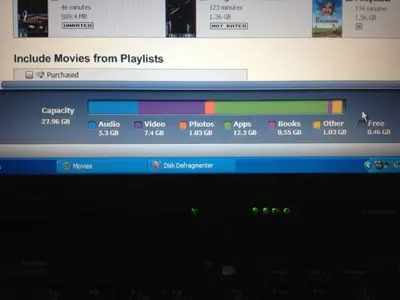Hello,
I have a 32gb iPad3. The new device reports a 28 Gb free storage and it is acceptable. (i know the os need storage and the 1000/1024 conversion)
After installing some apps and videos ipad reports that I use 12Gb storage and there is 16Gb free. However when I make a summary of each application storage usage the sum is only 8Gb. Where is the 4Gb (12-8), what aplication uses it and how can I free it up?
Thanks in advance!
I have a 32gb iPad3. The new device reports a 28 Gb free storage and it is acceptable. (i know the os need storage and the 1000/1024 conversion)
After installing some apps and videos ipad reports that I use 12Gb storage and there is 16Gb free. However when I make a summary of each application storage usage the sum is only 8Gb. Where is the 4Gb (12-8), what aplication uses it and how can I free it up?
Thanks in advance!