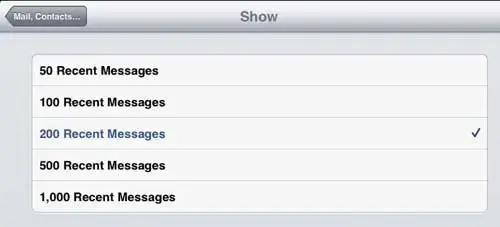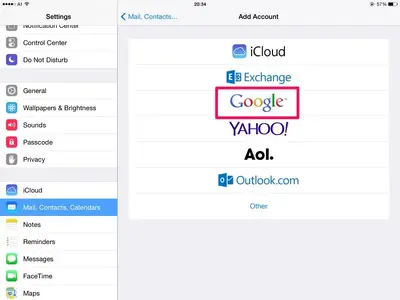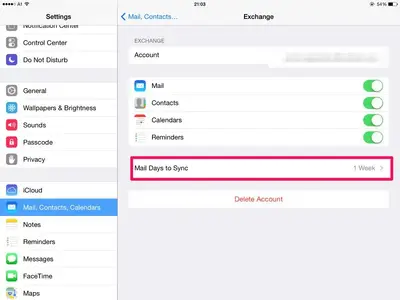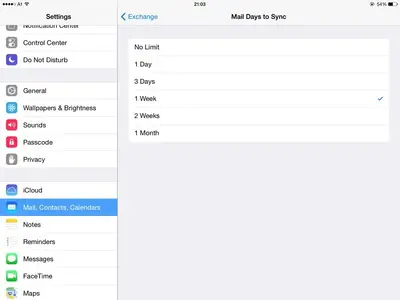Can anyone help me locate the "Show X messages" menu option on the latest iOS 7.1 for iPad 2 using Gmail via the standard mail app?
I'm trying to help someone with a problem via phone (I can't see the iPad) where they can only see e-mails dated since last weekend ever since we did a full factory reset in the apple store.
It seems that the usual 'Mail, Contacts, Calendars > Show' option has moved since the screenshot below that I found online
How to Show More Emails in the Mail App on Your iPad - Solve Your Tech
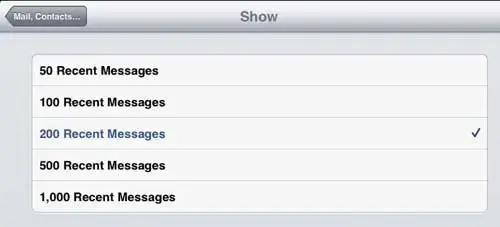
I'm trying to help someone with a problem via phone (I can't see the iPad) where they can only see e-mails dated since last weekend ever since we did a full factory reset in the apple store.
It seems that the usual 'Mail, Contacts, Calendars > Show' option has moved since the screenshot below that I found online
How to Show More Emails in the Mail App on Your iPad - Solve Your Tech