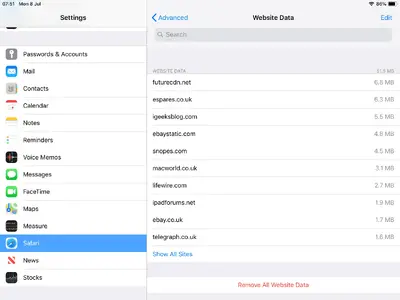Finless
iPF Noob
I don't like COOKIES and being tracked and targeted for advertising so it is my preference to block all cookies. If I have to have cookies enabled to access a website (such as this site) then I turn them on until I'm done and then block all cookies again and clear ....... etc.
Despite having the COOKIES BLOCKED option turned on my iPad (6th Gen) still saves them?
Is there another setting that circumvents this option? On my iPad 4th Gen there were a range of cookie options to select from?
I'm getting seriously hissed off about this and I cannot find any info about this on the internet from my initial searches. There was a problem (never resolved) with the 4th Gen iPad that it wouldn't clear all cookies and some would be left permanently on the list. I wonder if this is another glitch?
I'm on SV 12.3.1
Despite having the COOKIES BLOCKED option turned on my iPad (6th Gen) still saves them?
Is there another setting that circumvents this option? On my iPad 4th Gen there were a range of cookie options to select from?
I'm getting seriously hissed off about this and I cannot find any info about this on the internet from my initial searches. There was a problem (never resolved) with the 4th Gen iPad that it wouldn't clear all cookies and some would be left permanently on the list. I wonder if this is another glitch?
I'm on SV 12.3.1
Last edited: