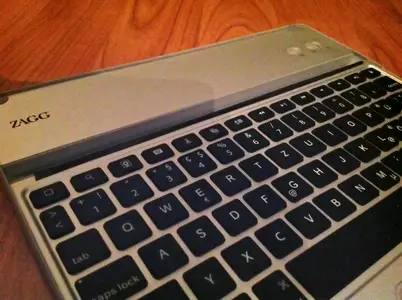Tigerman82
iPF Noob
Did u use the coupon u got from Google? Wasnt it still more with backlighting? But not a huge difference, so may be worth it..I could buy one to tomorrow at staples, but would like to get it with coupon. Will google it now!
Yes, I did use it. Admittedly, I would have saved even more if I had used it on the regular model, but as this was my first iPad (actually my first tablet) and my first mobile keyboard (and I'm not going update in years) I though 'what the heck'.
I have to mention here that yesterday the iPad started slipping from the groove and falling down when I tapped it enough. I looked at the Zaggkeys if something had given in because I did not have this problem earlier. I then noticed that there was some dirt in the groove. When I cleaned and made sure the bottom of the groove was clean, the iPad stayed on much better. As some people are having problems getting their iPad to stay in the Zaggkeys' groove, I recommend that you inspect the groove every time and that you take care in placing the iPad in the groove (testing that a few hard taps won't make it fall backwards).