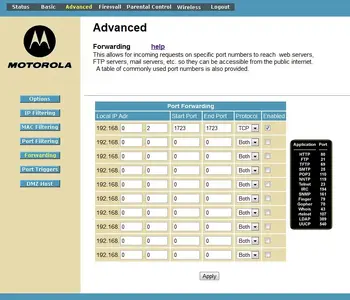Hmm, alright, well I will give you time to research if you will, on your own time, no need to necessarily hustle by any means. Again, thanks for the help. I am signing off for now, as it is 2:30am. I will be anxiously checking in throughout each day quite a few times for a response. 
You are using an out of date browser. It may not display this or other websites correctly.
You should upgrade or use an alternative browser.
You should upgrade or use an alternative browser.
2 iDevices/iPads through the internet
- Thread starter zmatique
- Start date
According to what you told us, II believe that the best approach is to transform your computer into a sslvpn server. This computer will than provide an access to your home network. Your friends can connect his iPad to your pc (using the sslvpn) and will then be inside your network. You need of course to use dyndns in order for him to retrieve your public internet ip easily. You need also to forward the ssl traffic (port 443) on your router from internet to your pc. With this config, he does not need a PC on his side.
This is exactly the configuration I am running at home. I have a "small" advantage as I have access to a professional sslvpn server which has a client on the iPad. The challenge will be to find a sslvpn software to install on your pc that is compatible with the iPad. This is something that I will look at as it sound useful for many people. I know that there is a piece of software called openssl or sTunnel running on Windows but I never use it....Give me some time.
This is exactly the configuration I am running at home. I have a "small" advantage as I have access to a professional sslvpn server which has a client on the iPad. The challenge will be to find a sslvpn software to install on your pc that is compatible with the iPad. This is something that I will look at as it sound useful for many people. I know that there is a piece of software called openssl or sTunnel running on Windows but I never use it....Give me some time.
Sorry, just read your 2nd message (the one before my last message) and i do play Minecraft a lot, so I can understand, ironically, me and my friend love Minecraft but she can only play on the computer every other Saturday and Sunday (Custody issue) but we both have iPad 2's and internet at either house, and so stumbled across this idea. Thought, as for the IP Addresses on Minecraft Desktop-version, I have never seen IP's for other players, even for servers it has been something like "youcraftserver.verygames.net" or "pvp.pitforge.com".
What if our devices are already at the 0 subnet? "192.168.0.2" for her and "192.168.0.4" for me?
What if our devices are already at the 0 subnet? "192.168.0.2" for her and "192.168.0.4" for me?
zmatique said:What if our devices are already at the 0 subnet? "192.168.0.2" for her and "192.168.0.4" for me?
They won't be. The 0 will be changed to another number. That number will be the subnet identifier. If two devices have the same third number, they will be on the same subnet. In your case, that means they will either be in your house or your friends.
They won't be. The 0 will be changed to another number. That number will be the subnet identifier. If two devices have the same third number, they will be on the same subnet. In your case, that means they will either be in your house or your friends.
Do you mean if we identified those as our external IP's? Like 64.63.122.156 (Those were just random numbers, not my actual IP)
Otherwise, I am lost, because I see 192.168.0.x all the time. Unless you mean after we are tunneled.
zmatique said:Do you mean if we identified those as our external IP's? Like 64.63.122.156 (Those were just random numbers, not my actual IP)
Otherwise, I am lost, because I see 192.168.0.x all the time. Unless you mean after we are tunneled.
No. Your external IP (64 etc) will stay the same, and is assigned to you by your ISP. Your router will have a link to your friend's. Her router will have a link to yours. That is the VPN tunnel. The IPs that start with 192 are internal IPs that are reserved for use by networks. Some addresses are reserved and not available to ISPs. That is why they look familiar; because all networks use them. Right now, both of our iPads could have exactly the same internal IP, and it makes no difference, because we are on entirely different networks.
You will come across 192.168.0.x all the time. What is much rarer is what we are trying to achieve. The 192.168 will be the same as ever and indicates a private network address. Your internal IP will change once this VPN is running to 192.168.x.y where x is anything but 0.
Give us until the weekend to get going on this. I can't do anything where I am as I'm nowhere near my home network. This should all become clear in time.
I was a little bit optimistic when talking about sslvpn: the only client I could find on the iPad are linked to propriatary solution.
So I change my mind. I configure my windows 7 as a pptp server and configure my internet router accordingly. You can find all the needed info on www.groovypost.com/howto/microsoft/setup-vpn-pptp-on-home-windows-7/
I than configure my iPad to use pptp using a dyndns service....and done!
Just be careful with the user you use for the pptp authentication and his password: it is the only line of defense.
Have fun!
So I change my mind. I configure my windows 7 as a pptp server and configure my internet router accordingly. You can find all the needed info on www.groovypost.com/howto/microsoft/setup-vpn-pptp-on-home-windows-7/
I than configure my iPad to use pptp using a dyndns service....and done!
Just be careful with the user you use for the pptp authentication and his password: it is the only line of defense.
Have fun!
zmatique said:I clicked the link, it gives me a 404 Error
My bad. The correct link is:
http://www.groovypost.com/howto/microsoft/setup-vpn-pptp-host-on-home-windows-7/
zmatique said:I clicked the link, it gives me a 404 Error
My bad:
http://www.groovypost.com/howto/microsoft/setup-vpn-pptp-host-on-home-windows-7/
Similar threads
- Replies
- 4
- Views
- 3K
- Replies
- 0
- Views
- 4K