When we first turned on our new iPad Air and after setting it up it gave us the option for 5 free apps. It asked if we wanted to download them now and for some reason I answered "not now". For some reason it hasn't shown up again. I think one of them was garage band? Can someone tell me what they were named or how to go about getting them to show up again? Thanks.
You are using an out of date browser. It may not display this or other websites correctly.
You should upgrade or use an alternative browser.
You should upgrade or use an alternative browser.
5 Free Apps?
- Thread starter Danboy
- Start date
When we first turned on our new iPad Air and after setting it up it gave us the option for 5 free apps. It asked if we wanted to download them now and for some reason I answered "not now". For some reason it hasn't shown up again. I think one of them was garage band? Can someone tell me what they were named or how to go about getting them to show up again? Thanks.
Using the iPad Air, go to the Featured tab in the AppStore. Scroll to the bottom and press the "Apps Made by Apple" button. Hopefully, the apps that come free with the new Air will appear there as "free."
If that doesn't work, I think you can log out of your account (again, on the Air), and then log back in. I think then you'll see the free apps option.
Hopefully, one of those'll help. If not, holler back and we'll take another shot at it.
Marilyn
twerppoet
iPad Fan
Should be all three of the iWorks apps: Pages, Numbers, and Keynote. I believe the other two were Garage Band and iPhoto (or maybe it was iMovie).
Marilyn's suggestion should show them all to you.
A few other Apple apps, like iBooks and Podcasts have always been free; mostly because they access parts of the iTunes Store.
Marilyn's suggestion should show them all to you.
A few other Apple apps, like iBooks and Podcasts have always been free; mostly because they access parts of the iTunes Store.
As your Apple ID is the one which gets these for free: no, it's not possible.I have no use for iphoto, but my wife likes that crap. Can I install it I'm her MacBook? Probably a stupid question.
What you would get is an iOS version, which often is different from the OS version, and won't work on a MacBook. (Not compatible)
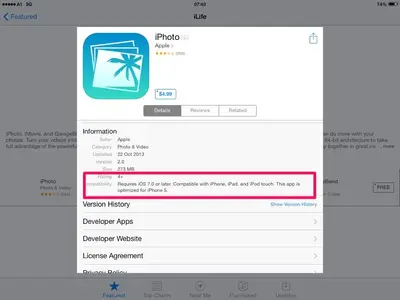
Last edited:
twerppoet
iPad Fan
I have no use for iphoto, but my wife likes that crap. Can I install it I'm her MacBook? Probably a stupid question.
There is an OS X version of iPhotos available in the Mac App Store (not the iOS App Store); about $15. It's far more capable than the iOS version. Using iTunes on the computer you can sync albums created in the computer version with albums in Photos on the iPad.
You should have gotten a preinstalled copy with the MacBook. Depending on when you bought the MacBook it's likely not the most recent version. You may want to buy the newest version in the Mac App Store, but once you do, like most other stuff in Apple's app stores, you'll probably not have to pay for upgrades again.
