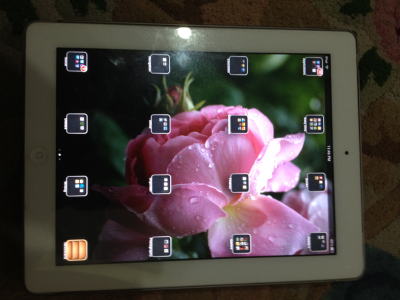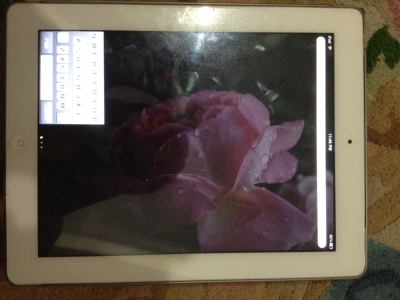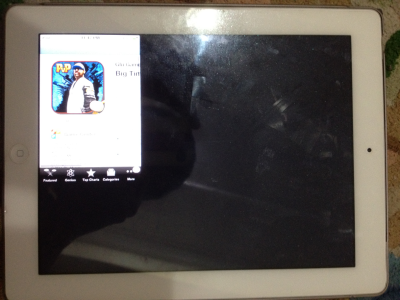jorge.gregory_canada
iPF Noob
- Joined
- Feb 5, 2012
- Messages
- 1
- Reaction score
- 0
After Jailbreaking my iPad 2 iOS 5.0.1 using Absinthe for the jailbreak, whenever I reboot, it loads up in a manner that suggests it thinks it is an iPhone / iPod (strange resolution, mispositioned lock screen, bizarre icon layout). This gets resolved after restarting springpad however, any changes previously made to the icon layout (including putting them into new folders etc) seem to get "forgotten" and even changed. For example, several items from my games folder keep coming back out.
What could be happening and how do I fix my iPad while maintaining my Absinthe jailbreak?
Thank you in advance for your help!
Installed Packages:
Activator
SBSettings (and related packages)
APT 0.7 HTTPS Method
BigBoss Icon Set
Corona 5.0.1 Untether
Cydia Installer
Cydia Translations
Erica Utilities
f.lux
FolderIcons
Manual Correct
Mobile Substrate
My3G
PkgBackup
WinterBoard
What could be happening and how do I fix my iPad while maintaining my Absinthe jailbreak?
Thank you in advance for your help!
Installed Packages:
Activator
SBSettings (and related packages)
APT 0.7 HTTPS Method
BigBoss Icon Set
Corona 5.0.1 Untether
Cydia Installer
Cydia Translations
Erica Utilities
f.lux
FolderIcons
Manual Correct
Mobile Substrate
My3G
PkgBackup
WinterBoard