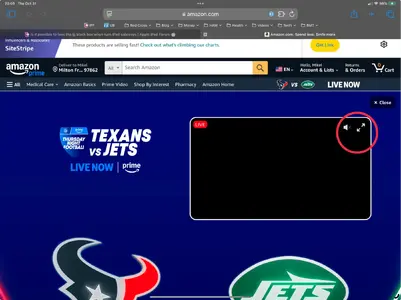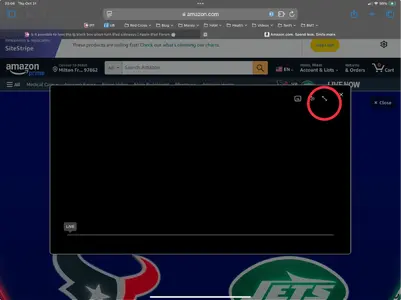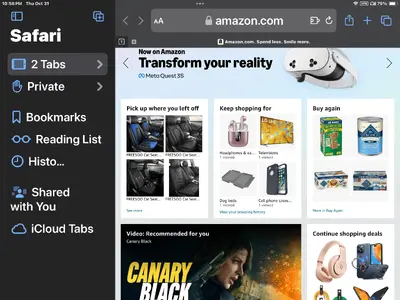You are using an out of date browser. It may not display this or other websites correctly.
You should upgrade or use an alternative browser.
You should upgrade or use an alternative browser.
Is it possible to lose the lg black box when turn iPad sideways
- Thread starter kizmazz
- Start date
twerppoet
iPad Fan
Ok, not certain what you are asking for, but I'll take a shot.
In the top right corner of the video, you should see two arrows pointing diagonally opposite. Tap them to expand the screen. If you don't see them, tap the center of the video, and the controls should appear for a few seconds.
The first screenshot shows the mini viewer on the website. The second shows the floating window that s hows up after you expand that. The black/blank screen is because screenshots don't capture the playing video.
You can not get rid of the top and bottom black bars without distorting the video. However, you can pinch to zoom if you don't mind loosing a bit of the right and left edges of the video.
In the top right corner of the video, you should see two arrows pointing diagonally opposite. Tap them to expand the screen. If you don't see them, tap the center of the video, and the controls should appear for a few seconds.
The first screenshot shows the mini viewer on the website. The second shows the floating window that s hows up after you expand that. The black/blank screen is because screenshots don't capture the playing video.
You can not get rid of the top and bottom black bars without distorting the video. However, you can pinch to zoom if you don't mind loosing a bit of the right and left edges of the video.
Attachments
Thank you very much!Tap this once, and it will disappear. Another tap, and it will be visible again.View attachment 104077
thank you again !This is what I was referring too
Similar threads
- Replies
- 1
- Views
- 2K
- Replies
- 10
- Views
- 30K