Apple iPad Forum 🍎
Welcome to the Apple iPad Forum, your one stop source for all things iPad. Register a free account today to become a member! Once signed in, you'll be able to participate on this site by adding your own topics and posts, as well as connect with other members through your own private inbox!
You are using an out of date browser. It may not display this or other websites correctly.
You should upgrade or use an alternative browser.
You should upgrade or use an alternative browser.
Air print???
- Thread starter anmanwar
- Start date
Tim SPRACKLEN
iPF Noob
As the previous poster suggested, Apple have their own proprietary printing protocol called 'AirPrint'. Only a few printers support it at present - HP is one of those that do and you can see if your model is on the list at the Apple web site
Apple - iPad - Print right from your iPad with AirPrint.
If it is there, then you can print directly under iOS 4.2 and 4.3 from apps that support in-app printing, such as Apple's iPad iWorks suite ('Pages', 'Numbers' and 'Keynote'). Not all apps support in-app printing, so you need to check out whether the app you're interested in does. For example, Apple's native iPad 'Calendar' app does not support in-app printing.
If your printer is not on the list then there are third-party apps that can help. Some printer manufacturers have released apps for PCs with their printers connected (i.e. Lexmark). On these models, an app on your PC or Mac 'pretends' to be an AirPrint printer and the app translates the AirPrint printing protocol into a form that the printer understands.
However, there are standalone apps for the iPad and 'Print N Share' is one of the best known. It can print directly from the iPad to a WiFi printer without any PC being involved. It does this by cleverly 'pretending' to be an AirPrint printer. It then, similar to the previous case, translates the AirPrint printing protocol to a form that your printer understands.
Most all WiFi equipped printers are supported by 'Print N Share' but even those few that are not are able to print via a PC using, again, a small (free) app that's available from the developers of 'Print N Share'. Once again, this app sits on your PC or Mac and links your iPad to the printer via your PC - meaning, too, that the printer can be WiFi, USB or even Bluetooth. The downside is that the PC has to be switched on.
One 'issue' that sometimes confounds users of 'Print N Share' is that this only works under iOS 4.2 or 4.3 - the iPad's 'multi-tasking' operating system (OS). 'Print N Share' needs to be loaded and running before you can print!! So, if you're going to be doing some printing, you need to first of all fire up 'Print N Share' and leave it running in the background. You can check whether it is running by double tapping the iPad's 'Home' button, to see the tasks that are 'loaded' in the 'Multi-task' menu bar. For various reasons, it's helpful if 'Print N Share' was loaded quite recently. If you haven't printed for a while, use the multi-task bar to 're-activate' it.
Hope this helps, but don't hesitate to post any more detailed questions that you might have.
Tim
Scotland
Apple - iPad - Print right from your iPad with AirPrint.
If it is there, then you can print directly under iOS 4.2 and 4.3 from apps that support in-app printing, such as Apple's iPad iWorks suite ('Pages', 'Numbers' and 'Keynote'). Not all apps support in-app printing, so you need to check out whether the app you're interested in does. For example, Apple's native iPad 'Calendar' app does not support in-app printing.
If your printer is not on the list then there are third-party apps that can help. Some printer manufacturers have released apps for PCs with their printers connected (i.e. Lexmark). On these models, an app on your PC or Mac 'pretends' to be an AirPrint printer and the app translates the AirPrint printing protocol into a form that the printer understands.
However, there are standalone apps for the iPad and 'Print N Share' is one of the best known. It can print directly from the iPad to a WiFi printer without any PC being involved. It does this by cleverly 'pretending' to be an AirPrint printer. It then, similar to the previous case, translates the AirPrint printing protocol to a form that your printer understands.
Most all WiFi equipped printers are supported by 'Print N Share' but even those few that are not are able to print via a PC using, again, a small (free) app that's available from the developers of 'Print N Share'. Once again, this app sits on your PC or Mac and links your iPad to the printer via your PC - meaning, too, that the printer can be WiFi, USB or even Bluetooth. The downside is that the PC has to be switched on.
One 'issue' that sometimes confounds users of 'Print N Share' is that this only works under iOS 4.2 or 4.3 - the iPad's 'multi-tasking' operating system (OS). 'Print N Share' needs to be loaded and running before you can print!! So, if you're going to be doing some printing, you need to first of all fire up 'Print N Share' and leave it running in the background. You can check whether it is running by double tapping the iPad's 'Home' button, to see the tasks that are 'loaded' in the 'Multi-task' menu bar. For various reasons, it's helpful if 'Print N Share' was loaded quite recently. If you haven't printed for a while, use the multi-task bar to 're-activate' it.
Hope this helps, but don't hesitate to post any more detailed questions that you might have.
Tim
Scotland
anmanwar said:How on earth do I set up printing via "air print" that came out with the last update? I have a wireless printer but each time I try to print it checks for printers and tells me it can't find any! Annette
AirPrint is not supported by many printer manufacturers. Epsom and HP have their own apps available from the app store. HOWEVER any ap that supports printing will most probably try to find an AirPrint printer by default (I have 2 "Office" apps that do this), so I have been searching for an alternative solution - rather than buying a new printer. The solution is Fingerprint available here :- http://www.collobos.com/ it works on Windows or Mac and will find and make available to your iPad al of your printers. You can try it out for 7days, and then it costs about £9 in the UK for a licence key. I know that sounds a bit steep at first, but I have been using it for a little while now and find it invaluable - and well worth the small cost.
MikesTooLz
iPF Novice
AirPrint Activator « Netputing
free app, run it once and your printer will auto magically show up in the iPads list of printers.
There are also windows versions on the internet that are free, just do a google search. It may be a little harder to locate since the maker had to pull it off of their website so they wouldn't get sued.
it used to be called AirPrint Hacktivator and located at: AirPrint Hacktivator « Netputing
PS Keep in mind, that if you are using this because your printer does not natively support AirPrint. The printer will only show up on the iPad when your computer that has AirPrint Activator installed is powered on. You don't need to do anything on the computer other than having it powered on so that the computer can share the printer with any iOS devices on the network.
free app, run it once and your printer will auto magically show up in the iPads list of printers.
There are also windows versions on the internet that are free, just do a google search. It may be a little harder to locate since the maker had to pull it off of their website so they wouldn't get sued.
it used to be called AirPrint Hacktivator and located at: AirPrint Hacktivator « Netputing
PS Keep in mind, that if you are using this because your printer does not natively support AirPrint. The printer will only show up on the iPad when your computer that has AirPrint Activator installed is powered on. You don't need to do anything on the computer other than having it powered on so that the computer can share the printer with any iOS devices on the network.
Last edited:
MikesTooLz said:AirPrint Activator « Netputing
free app, run it once and your printer will auto magically show up in the iPads list of printers.
There are also windows versions on the internet that are free, just do a google search. It may be a little harder to locate since the maker had to pull it off of their website so they wouldn't get sued.
it used to be called AirPrint Hacktivator and located at: AirPrint Hacktivator « Netputing
PS Keep in mind, that if you are using this because your printer does not natively support AirPrint. The printer will only show up on the iPad when your computer that has AirPrint Activator installed is powered on. You don't need to do anything on the computer other than having it powered on so that the computer can share the printer with any iOS devices on the network.
Tried that and it did not work !
giradman
iPad Fan
Hello Fburton - welcome to the forum!  I would suggest that next time you start a new thread w/ a question rather than posting in one that is nearly a year old - just may not be read - :thumbs:
I would suggest that next time you start a new thread w/ a question rather than posting in one that is nearly a year old - just may not be read - :thumbs:
But concerning the 'Maps App', at the lower right hand corner of a map is a folded page; if you swipe that fold to the left, a menu should open which includes a print option - see if that suggestion will work? Good luck!
But concerning the 'Maps App', at the lower right hand corner of a map is a folded page; if you swipe that fold to the left, a menu should open which includes a print option - see if that suggestion will work? Good luck!
giradman
iPad Fan
I feel really stupid.....but I cannot figure out how to start a new thread.
Well, just go to the 'Forum' home menu which lists the available sub-forums; pick a forum there that is most appropriate to your 'new' thread, open that forum and in the upper left of your screen will be an option to start a thread - see my attached screen capture - good luck!
P.S. Click on the 'thumbnail' pic - :thumbs:
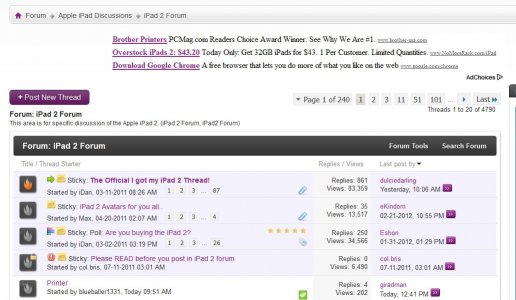
giradman said:Well, just go to the 'Forum' home menu which lists the available sub-forums; pick a forum there that is most appropriate to your 'new' thread, open that forum and in the upper left of your screen will be an option to start a thread - see my attached screen capture - good luck!
Both suggestions worked fine. Thanks for the help.
giradman
iPad Fan
Both suggestions worked fine. Thanks for the help.
GREAT! Glad to help and hope that you enjoy the forum -
Most reactions
-
 435
435 -
 349
349 -
 214
214 -
 213
213 -
 122
122 -
 105
105 -
 61
61 -
 21
21 -
 19
19 -
K
1
