You are using an out of date browser. It may not display this or other websites correctly.
You should upgrade or use an alternative browser.
You should upgrade or use an alternative browser.
App update issue.
- Thread starter Charbarot
- Start date
When I went into apps via iTunes on the computer...I found nothing that enabled me to update. I couldn't even find an update button...really bummed. But I have to leave for work now. I'll check back later. Thank you everyone
Choose the apps that should update, right click, and then you should be able to update.
nammi
iPF Noob
app store blank white screen on update page
Hi .. for the past two days i experienced the above on my ipad 2 app store ..
The red badge still showing the updates but when i opened it, it showed white blank page
Closing the app on the multitasking bar and reopened it did not help, also signing out and resigning back the apple ID ..
The "feature", "purchased", "search" pages all worked fine .,
Anyone also experience this ??? .. Any advise .. ??
thanks ...
Hi .. for the past two days i experienced the above on my ipad 2 app store ..
The red badge still showing the updates but when i opened it, it showed white blank page
Closing the app on the multitasking bar and reopened it did not help, also signing out and resigning back the apple ID ..
The "feature", "purchased", "search" pages all worked fine .,
Anyone also experience this ??? .. Any advise .. ??
thanks ...
I'm thinking it's all part of their problem(s) with that developer portal. Mainly cause this is also happening to me and it's the only explanation I can think of. Kind of annoying, having that badge on the icon and not being able to do anything about it, yeah?
I figure we just have to wait and see how it gets sorted. The comforting thing? It's not you...
Marilyn
I figure we just have to wait and see how it gets sorted. The comforting thing? It's not you...
Marilyn
I just answered this on another thread - but it appears to be happening to a lot of people (me too!). I think it's something on Apple's end and there is nothing we can do except wait it out.
That is - if your only problem is seeing the update page (it shows a blank screen). But you can see the other pages just fine. If that's what's happening, I think it's on Apple, not you/us.
All we can do is wait and see...
Marilyn
That is - if your only problem is seeing the update page (it shows a blank screen). But you can see the other pages just fine. If that's what's happening, I think it's on Apple, not you/us.
All we can do is wait and see...
Marilyn
If that's true, then why does my iPad 3, which is on iOS 7 beta 3 have no problem updating apps. In fact, I'm updating 4 apps right now. This is my Solar Walk app, updating right now.I'm thinking it's all part of their problem(s) with that developer portal. Mainly cause this is also happening to me and it's the only explanation I can think of. Kind of annoying, having that badge on the icon and not being able to do anything about it, yeah? I figure we just have to wait and see how it gets sorted. The comforting thing? It's not you...Marilyn
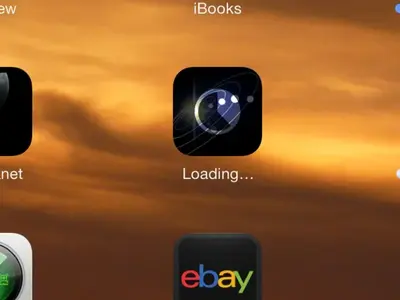
Last edited:
Maybe it's not everyone?
All I know is - I am experiencing the same symptoms as initially described here. And have been since this morning. And only on my iPad. Because, the weird thing is: my iPhone 5 (on the same iOS, 6.1.2) - is working just fine. As is my sister's iPhone 4S. Both phones are jail broken, as is the iPad.
And, my Mom's stock iPad 2 (on iOS 6.1.3) also cannot open the Updates tab.
Maybe your's is "fine" cause you're on iOS 7?
Would be interested to see who else is having this trouble - and what iOS they are running.
Marilyn
All I know is - I am experiencing the same symptoms as initially described here. And have been since this morning. And only on my iPad. Because, the weird thing is: my iPhone 5 (on the same iOS, 6.1.2) - is working just fine. As is my sister's iPhone 4S. Both phones are jail broken, as is the iPad.
And, my Mom's stock iPad 2 (on iOS 6.1.3) also cannot open the Updates tab.
Maybe your's is "fine" cause you're on iOS 7?
Would be interested to see who else is having this trouble - and what iOS they are running.
Marilyn
I've taken the liberty of merging two threads together - as we all seem to be talking about the same issue: Some of us cannot get the AppStore Update tab to show (although we have update badges on our icons). In addition, it seems to be only the Update page with issues - all the others appear to be working fine.
Just didn't want to have two different threads going on the same topic. I was getting confused!!
Thanks for understanding.
Marilyn
Just didn't want to have two different threads going on the same topic. I was getting confused!!
Thanks for understanding.
Marilyn
It is working on my iPod 4 but not my iPad or iPad mini.... I have found if u go to the purchased in the App Store u can update them that way.... None are jailbroken and the iOS is up to date
Thanks for the tip, I'm updating my apps now.
Yes, thanks. At least I've got rid of those stoooopid badges (tho my Update tab is still a pretty white). Yay!
I have a LOT of apps on my iPad. So, I was kind of worried about going through each and every app I've ever gotten from the AppStore. Yikes!!! But, I remembered that I keep my iTunes pretty up-to-date with apps and their updates.
Then, I decided to check and see if I could update the apps on iTunes (and yes, they all updated just fine, there). So, I then looked in the Recycle Bin (on my Windows PC) for those apps that were recycled because of the new updates. That reduced the number of apps I had to look through in my Purchased tab to 25 (I had two updates showing on my iPad - so I wasn't as up-to-date as I thought...but still, 25 is a lot less than 100s! ).
).
I found the two that needed updating fairly quickly after comparing the deleted apps to my purchased list.
Maybe my "trick" will help others find their apps that need updating? Doesn't help the white page - but sure helps get rid of that badge.
Thanks again, rhardin, for the tip. Appreciate it.
Marilyn
I have a LOT of apps on my iPad. So, I was kind of worried about going through each and every app I've ever gotten from the AppStore. Yikes!!! But, I remembered that I keep my iTunes pretty up-to-date with apps and their updates.
Then, I decided to check and see if I could update the apps on iTunes (and yes, they all updated just fine, there). So, I then looked in the Recycle Bin (on my Windows PC) for those apps that were recycled because of the new updates. That reduced the number of apps I had to look through in my Purchased tab to 25 (I had two updates showing on my iPad - so I wasn't as up-to-date as I thought...but still, 25 is a lot less than 100s!
I found the two that needed updating fairly quickly after comparing the deleted apps to my purchased list.
Maybe my "trick" will help others find their apps that need updating? Doesn't help the white page - but sure helps get rid of that badge.
Thanks again, rhardin, for the tip. Appreciate it.
Marilyn
nammi
iPF Noob
It is working on my iPod 4 but not my iPad or iPad mini.... I have found if u go to the purchased in the App Store u can update them that way.... None are jailbroken and the iOS is up to date
i couldn't pin point the app that needed to be updated in the purchased section .. how did you do it ., ?
nammi
iPF Noob
Yes, thanks. At least I've got rid of those stoooopid badges (tho my Update tab is still a pretty white). Yay!
I have a LOT of apps on my iPad. So, I was kind of worried about going through each and every app I've ever gotten from the AppStore. Yikes!!! But, I remembered that I keep my iTunes pretty up-to-date with apps and their updates.
Then, I decided to check and see if I could update the apps on iTunes (and yes, they all updated just fine, there). So, I then looked in the Recycle Bin (on my Windows PC) for those apps that were recycled because of the new updates. That reduced the number of apps I had to look through in my Purchased tab to 25 (I had two updates showing on my iPad - so I wasn't as up-to-date as I thought...but still, 25 is a lot less than 100s!).
I found the two that needed updating fairly quickly after comparing the deleted apps to my purchased list.
Maybe my "trick" will help others find their apps that need updating? Doesn't help the white page - but sure helps get rid of that badge.
Thanks again, rhardin, for the tip. Appreciate it.
Marilyn
thanks marilyn .. i guess this answered my previous post ?
