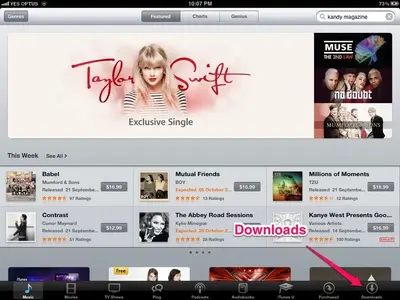You are using an out of date browser. It may not display this or other websites correctly.
You should upgrade or use an alternative browser.
You should upgrade or use an alternative browser.
Apps stuck on "waiting". Help.
- Thread starter lenny12
- Start date
lenny12 said:When I go into iTunes there are no updates there and when I go into the system upgrade bit it says that there is nothing which implies to me that the IOSUpgrade happened.
Not updates, there is a Downloads tab in the iTunes app, did you look here?
If you go to Settings - General - About - and look for version you will find what OS you are on.
lenny12 said:Hi there I am trying to upload new apps and since this morning all they say are waiting...? I have turned it on and off as well as resetting and they are still waiting. They have been like this sine this morning! Can someone advise me as to what to do please? I have no upgrades that need doing.
Lenny, this may be a long shot but if one is running out of bullets that is worth a try? Have you signed in with more that one account in iTunes? That is, when downloading apps is that with the same account related to the purchased/free app? I know there is nothing more annoying that getting airy/fairy advice after you have seemed to try everything. But this is just another attempt to help. The answer can't be too far away as this forum attempts to address every problem and question.
Regards, Andrew
lenny12 said:Hi Andrew, I only have the one account for my iTunes. However you've just reminded me that it never asked me for my password but that could be due to the system upgrade right? Thanks
That's right. Once you are on iOS 6 you don't need to supply your password for updates. And Andrew is right. One way or another, we will get to the bottom of this. It just might take a while.
KevinJS said:That's right. Once you are on iOS 6 you don't need to supply your password for updates. And Andrew is right. One way or another, we will get to the bottom of this. It just might take a while.
Kevin....you're on IOS6? Has the iTunes app changed? I haven't updated as yet, still debating on it and other things. But Lenny has said he doesn't have the downloads tab.
I've also heard that certain settings have changed too, it might be an idea to check if anything has changed for the app store settings. Just a thought here.
leelai said:Kevin....you're on IOS6? Has the iTunes app changed? I haven't updated as yet, still debating on it and other things. But Lenny has said he doesn't have the downloads tab.
I've also heard that certain settings have changed too, it might be an idea to check if anything has changed for the app store settings. Just a thought here.
Yes, I'm on iOS 6 on the iPad, and I kept iOS 5.1.1 on the phone so I have access to both versions. I'll check iTunes and get back to you. I know the App Store has changed radically. Example, you can no longer gift an app.
Here's a screenshot of the iOS 6 iTunes Store. No downloads tab, as you say.
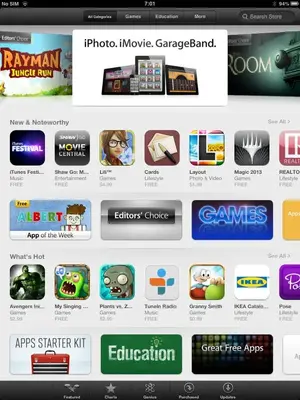
And here's the iOS 5.1.1 version.
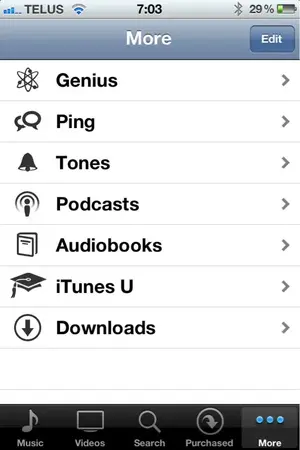
Last edited:
I am having this same problem. Since last week new apps and updates for existing apps won't download actually the timing seems to have coincided with ugrading to IOS6 but don't know if that is just a coincidence or not. And, pressing on the app for three seconds does make it jiggle but the waiting apps do not have an X in the corner so that I can delete them. Even worse one of the apps I was trying to update is one I just recently downloaded and was just learning how to use it and very much liked it and now that it is in waiting status I cannot use it. I have only had my iPad for about 1 month and I'm a very frustrated user right now. Does anyone know how to delete these apps that are now in limbo?
wingzfan61
iPF Noob
Didnt want to create a new thread so Im gonna use this one.
Today I tried installing "Box" from the app store. My ipad rebooted during it and now Ive go a ghosting icon that is forever waiting. Ive tried the below and still have the same problem.
Reset all settings
signed out and back in to app store
erased all history and cookies
installed the app through itunes on my pc - This causes it to freeze on installing
Erased the app in settings>general>usage>delete app
Erased the app in itunes
Rebooted about 30 times
Im on 5.1.1 and I do not want to go to 6.0. I am jailbroken so Im wondering if I use ifile to delete wahateve file I need to, then maybe itll go away?
Really hoping someone can help me out here.
Today I tried installing "Box" from the app store. My ipad rebooted during it and now Ive go a ghosting icon that is forever waiting. Ive tried the below and still have the same problem.
Reset all settings
signed out and back in to app store
erased all history and cookies
installed the app through itunes on my pc - This causes it to freeze on installing
Erased the app in settings>general>usage>delete app
Erased the app in itunes
Rebooted about 30 times
Im on 5.1.1 and I do not want to go to 6.0. I am jailbroken so Im wondering if I use ifile to delete wahateve file I need to, then maybe itll go away?
Really hoping someone can help me out here.
Similar threads
- Replies
- 1
- Views
- 1K
- Replies
- 6
- Views
- 11K